
Loading...
Loading...
Loading...
Loading...
Loading...
Loading...
Loading...
Loading...
Loading...
Loading...
Loading...
Loading...
Loading...
Loading...
Loading...
Loading...
Loading...
Loading...
Loading...
Loading...
Loading...
Loading...
Loading...
Loading...
Loading...
Loading...
Loading...
Loading...
Loading...
Loading...
Loading...
Loading...
Loading...
Loading...
Loading...
Loading...
Loading...
Loading...
Loading...
Loading...
Loading...
Loading...
Loading...
Loading...
Loading...
Loading...
Loading...
Loading...
Loading...
Loading...
Loading...
Loading...
Loading...
Loading...
Loading...
Loading...
Loading...
Loading...
Loading...
Loading...
Loading...
Loading...
Loading...
Loading...
Loading...
Loading...
Loading...
Loading...
Loading...
Loading...
Loading...
Loading...
Loading...
The blog is something like a big playground. Of course, for CorrelAid, it also has a purely practical function: we publish reports about our meetings, events, etc., and then share them on social media -- classic public relations work. So if you want to share something from your local chapter (like a report about a hackathon or the like), just join the slack channel #pr-blog!
At the same time, the blog also offers CorrelAid members the opportunity to share their ideas or analyses. This can start very small with a small evaluation/visualization or an explanation of a statistical phenomenon. But it can also lead to a large, comprehensive analysis with various interactive graphics. If you have ideas, just write to slack #pr-blog.
Finally, if it turns out, we are always happy to have guest posts or cross posts on our blog. So if you know someone outside of CorrelAid (scientists, activists etc.) who we should collaborate with, please shout it out in Slack.
Our main communication channel is Slack. Slack is like a collection of WhatsApp group chats but better - including better file sharing and most important: custom emojis and a very good giphy integration for all kinds of shenanigans. 😉
We use Slack for to coordinate the local chapters as well as for the organization of the activities of "central" CorrelAid, e.g. the organization of projects, meetups, etc. For example:
During the week, we work on the different CorrelAid topics in the channels. Channels are either designated to a certain topic (e.g. #projects for projects, #education for eductation, #fundraising for collaborating on grant proposals) or are focused on local chapters (#lc-bremen, #lc-berlin, #lc-mannheim, ...). If you are interested in a certain topic and/or local chapter, you can join the corresponding channel(s) to see what's already going on. Or even better: share your ideas!
is originally a tool for developers to build documentation. We use it to write and and maintain documentation that is mostly static, i.e. does not change often, and does not need to be edited by many people.
One example of a Gitbook is this page, our docs. It can be either edited through the Gitbook editor (accessible only to people invited to our Gitbook team) or by using where the files are stored.
Getting started with your local chapter might seem daunting at first. We hope that the material in this chapter will help you get your chapter up and running. If you have any questions that are not covered in this chapter, please report back to Isabel or Frie (see ) - those docs are a work in progress.
We host a metabase instance at
We use this instance for creating monitoring dashboards for infrastructure and for internal and external reporting on various metrics related to CorrelAids work
Should you need access to any dashboards or would like to use Metabase in a project, ask in the slack channel #infrastructure-correlbase
The aim of workshops is to increase the professional and content-related competence of CorrelAidX members. This includes both the basic introduction to R and Python, as well as the learning of specific knowledge and packages within both programming languages. Depending on the demand, workshops should always be thought through at the beginning of the semester. This decision should include the level of input of the members and the skills of the teachers.
If there is a basic idea of the upcoming workshops, the planning for the first workshop should be started. Based on this example all following workshops can be planned. Basically one should assume that after 90 minutes learners are hardly able to process new information. Therefore, the planning should be created for about 90 minutes. A workshop session includes a brief conceptual introduction to the current session, collaborative editing of an R or Python script, and self-paced learning by learners.
The R or Python scripts do not have to be developed completely on your own. CorrelAid Germany offers teachers a basic set of R and Python scripts which can be used as a basis to plan your own workshop. If there is no template available already, it is up to the teacher to provide the script to CorrelAid Germany.
Workshops are most easily held in seminar rooms at the university. In this case, student councils can be asked for their support, as they are generally allowed to book seminar rooms. For the individual workshops invitations should be sent via social media posts at least two weeks in advance. Here the basic topic of the workshop should be explained already. In addition to the invitation, at least two reminders should be sent around so that the number of potential participants and people reached is as high as possible.
At the local level, it makes sense to name contact persons for different tasks. Roughly, the tasks of the local groups can be divided into two areas: community and projects. The following two profiles are designed to help you create clearer responsibilities. It is of course still possible and useful that individual tasks are taken over by other group members or that formats, such as the data dialogue, are organized in close cooperation.
The Community Magager is the contact for both interested data scientists from the area as well as for the CorrelAid team on a nationwide level. Among the tasks of the community managers are the fields of network and communication. Possible formats would be the organization of (regular) meet-ups, workshops, kaggle-challanges and / or communication with other local organizations in the field of data science.
If you need help with anything related to CorrelAid or data science or coding, feel free to ask away in the** #help **channel.
found a funny Meme or Gif and need to share with someone? Stumbled across a very useful tutorial for something? Post it to #random!
Have a new idea that doesn't fit in any channel? Need people to join you for something exciting? Post it in #general!
It's really easy to lose track of things in Slack and the core team cannot read everything that's going on. So if you've been working on some great idea / project, please update the core team from time to time - either through a direct message to someone from the core team or a post in #general or another more populated channel!
Details coming soon. In the meantime, please ask in the Slack channel #pr-team for help.
As of end of 2019, we have a cooperation with dezent.me, a small German company who embroider t-shirts with our logo. You can purchase a shirt from the dezent.me shop.
Ask for support in the Slack channel #infrastructure-nextcloud
NextCloud has groups like Google Workspace. We aim to mirror the structure of the Google Groups in Google Workspace on NextCloud. They are called the same, except for the group prefix: so, group-ethics-committee is ethics-committee on NextCloud.
While we have separate groups for the heads of each group in Google Workspace, we don't have this on NextCloud as there are far fewer groups and people active on there. Instead, people who are heads on Google Workspace will be group admins of their NextCloud groups.
Group administrators have the rights to create, edit and delete users in their assigned groups. Group administrators cannot access system settings, or add or modify users in the groups that they are not Group Administrators for.
Using the left sidebar, navigate to
Should a relatively large number of workshops be offered, it is possible for CorrelAidX units to issue a certificate to learners about learning the basics in R or Python. In this case a attendance list must be maintained. In the best case, tasks are provided to the learners which must be solved on their own.
Timeframe
Responsibility
Work step
The project manager is the contact person for local organizations who would like to carry out a project with your local group. They are also responsible for the initiation and administration of current projects. The tasks include contacting, managing the ideation process with the NPOs and consulting the project administrators in the CorrelAid team. It is of course also possible to carry out "internal" projects within the local group. More precise steps for the tendering and implementation of a project at the local level can be found in the project manual.
In addition, some local groups have formed other task forces. For example, there are sub-teams that take care of project acquisition, marketing and education. Some chapter defined a CorrelAidX ambassador as well: one person who joins the monthly CorrelAidX calls (every third Monday of the month) and reports back to the chapter.
In the internal CorrelAidX documentation, these roles can be found in the respective chapter subpages. Again, Isabel is also available to provide advice on this topic.
Please make a pull request to the GitHub repository.
Please ask in #infrastructure for the signup link. Then you'll be able to join our Gitbook space and add your content using the Gitbook editor.
Please ask in #lc-berlin for the link that'll give you read or write access to the Berlin Gitbook team.
In most cases, German chapters should not need to worry about this.
Once you have moved out of your "starting phase", you might need to consider finding a legal form for your local chapter. This is especially relevant to the chapters outside of Germany. For this purpose we have set-up our license agreement. To discuss things further, please contact Isabel with your questions and concerns.
The Netherlands chapter has chosen to become its own Stichting (Foundation) instead of working under the umbrella of the German Verein. The main reason for this choice is partially legal, and partially monetary:
It is difficult to do charitable work across borders unless it is developmental work in an underdeveloped country. It is difficult for the German entity to sign project start agreements with Dutch NGOs, and they are not allowed to move funds outside of Germany. It is also difficult to find any type of funding from Dutch institutions or funds when you are a German Verein.
The legal form that we chose is more suited for a charitable organization than the Dutch version of a Verein (Vereniging). It is also needed for us to be recognized by the Dutch government as a charitable organization, which helps us attract funding.
The conference calls (also called "TelKos" from German "Telefonkonferenz" which is the translation of "conference call") are an important CorrelAid communication channel. ☎️ In addition to the general calls here, there are typically a lot more calls going on each week: in local chapters, project teams, and other internal initiatives/projects (e.g. the podcast team). Check out the respective channel to learn more about when the next virtual meeting is going to happen.
What: Open / onboarding call. This call is open to anyone who is interested in our work. We share important updates from the CorrelAid world, answer questions and provide some onboarding information for CorrelAid "newbies".
When: 1st Monday of each month, 7pm (Berlin time).
Where: The open call is held on Zoom. To register and to get access to the link, click or take a look at our . It should be possible to participate in your browser without downloading the Zoom client on Mac and Windows. On Linux, it might be necessary to download the which should be available in the package manager of your distribution. If this does not work for you, please feel free to drop us an so that we can look for an alternative that works smoothly on all operating systems.
What: local chapter coordination call. This call is for representatives of our local CorrelAidX chapters to exchange ideas, resources and strategies on how to implement data for good on the local level.
When: 3rd Monday of each month, 7pm (Berlin time).
Where: The local chapter call is held on in the #lc-team channel. You need to download the app or the desktop version in order to participate in the call - the browser version is not sufficient from our experience. If you do not have a Slack account yet, you can easily get one - see .
We have credits for the Microsoft Azure cloud through their non-profit program. We use Azure resources for our projects if necessary / requested by the project team.
Billing page in azure portal:
Page that shows how much is left + usage breakdown:
FAQs on nonprofit offer:
Azure has to be renewed every year (around February). We will receive instructions one month before expiry to [email protected] (see FAQs).
DNS records are managed through Hetzner. Jonas or Leo can help you when you need to have a subdomain such as obs.correlaid.org pointing at your project / site or other DNS records (A, MX, CNAME, ...).
See .
As Core Team, we want to minimize the hurdles to initiate local groups on your own. While we propose the roles "Project Coordination" and "Community Management" (see Role Definition), this is not a prerequisite for calling yourself a CorrelAidX chapter. Neither is being registered in a particular legal form, e.g. as a registered association (although this might become relevant once you grow). Instead, we believe it is best that you find a way of getting your CorrelAidX chapter started that fits best to your environment. Especially in the beginning it might be difficult to get rooms and get into planning of your events. Setting your chapter up in a clever way might help with that. For example:
If you are in a university context, you could register your chapter as a university group / club or associate it with a department student council or another existing university group / club. University clubs / groups can most often book university rooms for free, they can be part of student fairs etc. Student councils can help you with reaching your target audience via email lists, room booking and general communication. Local chaupters that went this route are
If you are not in a university context, try to find organizations to collaborate with. Maybe you can give a talk at a local R / Python user group meetup about data-for-good. Maybe there are open data or civic tech groups in your area. Another perk of connecting with them: Existing meetup groups most likely will know where to find rooms / locations for your own meetups.
Ask your employer! If you work in IT, most companies will generally sponsor meetups and provide space for them. Before you associate CorrelAid with your employer, please check back with the Core Team (see ).
If none of the previous approaches is available to you, we will figure it out together! 💪 Don't get discouraged.
CorrelAid is a network of young data analysts who use their knowledge acquired from study and career to help non-profit organizations to better understand and analyze their data. CorrelAid is based on three pillars:
Consultancy: In Germany - and more and more in Europe - , we play a pioneering role in data analysis consulting for organizations with a social mandate.
Networking: We connect young and dedicated data scientists and provide them with a platform to apply and expand their knowledge.
Dialogue: We also initiate dialogues on the value and benefits of data and data analysis for civil society.
Our three pillars - consultancy, networking, dialogue - should also be implemented on a local level, with the focus being on local opportunities. First of all ambitious and data-affine people should find each other. Whether you bring mainly local people together and train them ( networking ), conduct local projects ( consultancy ) or discuss the relationship of data and society ( dialogue ) - you are free in your choice. This handbook will give you an overview of different formats at the local level. Within this handbook the collected knowledge from already implemented formats flows together in order to aid you in an uncomplicated implementation. The appendix contains templates that you can use to create your own events. If you have any questions or suggestions, please pass them on to Isabel (), as this guide is designed to grow together with CorrelAid and your experiences. Have fun browsing and do not be afraid to try it. 😉
Through Google for Nonprofits, CorrelAid has access to premium Google Meet features. Those include up to 100 participants, breakout rooms, whiteboards, and many more. See here for an overview. If you need to record a meeting (e.g. a meetup), you need to use Zoom instead.
If you have a Google Workspace account, you can create Meets by going to https://meet.google.com. Alternatively, you can directly add Google Meets to calendar events you create in your personal CorrelAid calendar.
CorrelAid has two Zoom pro licenses. If you want to have a link for an event, please contact our on Slack.
Sometimes, you might want to record a Zoom event. Here are our recommendations to keep the identities of the participants out of the recording:
the speaker should share their screen
host: switch to speaker view (not gallery)
host: use the spotlight feature to spotlight the speaker and the moderator (typically the host functions as the moderator)
Hi! Welcome to the CorrelAid docs. Here, we have collected information about how we work internally. All the content is continuously evolving and changing as we grow as an organization. We hope to document the status quo here but sometimes things might change.
This work is licensed under a Creative Commons Attribution 4.0 International License.
Read more about the license here
There are four main sections:
How does CorrelAid internally work? Who do I need to talk to if I need xyz?
All about how local chapters work, how you can start your own, what you can do in a local chapter, different possible formats etc.
A manual for coordinators and leads of CorrelAid projects. But might be interesting to everyone else as well! This is still a work-in-progress.
If you cannot find the answer to your problem, do not hesitate to contact our or ask your question in #help on Slack.
Every now and then there is the possibility to present CorrelAid as an organization at the university or also at conferences / meetings / MeetUps. The format is completely free at this point as long as you and the organizers feel that CorrelAid can make a contribution and / or is interesting for the participants. Of course, in addition to presenting at external events, you may also like to take the initiative: Fore example, you can send a mail to your university mailing list to make them aware of your group. This may also combined with a (founding) event.
Various events in which CorrelAid could contribute or present themselves would be, for example, student councils or university mailing lists, student initiative fairs, similar organization events (Code for Germany, Open Knowledge Foundation) or panel discussions and conferences in the field of data analysis / civil society engagement.
In order to make your presentation a little easier, we have put together presentations and information materials that you are welcome to use. We can already prepare for you:
Sticker & flyer (still in the old design, currently redesign in progress)
Poster (general and project schedule)
Presentation texts in different lengths or verbosities
Powerpoint presentations for different addressees
Reusable stock photos
Standard cover letter separated by addressee for hosting various events
The material can be found on our Google Drive, for which you must first be activated as a user. When preparing an event or contribution, please contact the at CorrelAid. Here we can jointly consider which formats and documents fit best for you.
MailerLite does not have separate "Audiences" like Mailchimp. All subscribers are part of the same table/database.
MailerLite differentiates between groups and segments. Segments are dynamic based on subscriber information, e.g. based on when the subscriber last openend an email. Groups are static, i.e. users have to be added to them, either manually or through a signup form. Learn more .
As already mentioned, it is worthwhile to register your CorrelAidX chapter as an university group in order to be able to book rooms yourself at the university. Alternatively, a cooperation with a student council or with academic staff / professors at the university is an opportunity. Each of these groups should be able to book rooms via the university room booking system. Since large seminar rooms / lecture halls can be booked out over months, make sure to inquire about a room at an early stage. A realistic period is about 3 months in advance. Even if the event does not have to be completely planned at the time, you are safe regarding the location and can give other participants / helpers an exact date and place.
Of course, if you are not working or studying at a university, cooperation with other associations in the area of Data4Good or IT, the booking of a coworking space or the request for foundations are also good options (see above). If you do not have any existing contacts yourself and do not want to contact groups, you can also ask in the #general channel of our Slack for connections of other CorrelAid members.
Also, after a successful event, remember to select people to be responsible for cleaning up the room unless you have agreed otherwise with the organization that will provide you with the space. A good event ends only when the last visitors have left.
Likewise, already existing university structures can be helpful organizing the catering. One of the most effective ways to promote an event at an university is continually mentioning free food. These can be pizza as well as pretzels, slices or biscuits. The size and type of food you offer depends on the size and nature of your events as well as your personal preferences.
Further examples from our practice
Foodsharing University / Local Group
Order pizza
Lubricate rolls / bake cake
If you are collaborating with a company or another meetup group, chances are good that they'll be able to provide a sponser for the food / drinks. Another option is to go to sponsors in the area. If, for example, a beverage manufacturer / trader is in the area, it is worthwhile to inquire there. If this is not the case, we can support you as well. See next section.
CorrelAid likes to support you in financing your meals. We want to make organizing an event as easy as possible for you and to prevent anyone to have further expenses in addition to his or her personal involvement in the event. However, it should be noted that we are a small club with limited resources. Therefore, please plan ahead of schedule with our financial officer (see Contact) to ensure that the expenses can be carried safely by us.
participants can ask questions without appearing in the recording
the host can have the chat open overlaying the zoom recording -> this is independent of the recording feature
Groups are most like our old "Audiences". Hence, they are the primary way how we group subscribers and send emails to specific people.
Currently, we have groups for the following:
Volunteer Newsletter: the "main" big newsletter. Subscribers are added through the signup form embedded on our website (see "Forms")
one group per (active) CorrelAidX chapter: subscribers are added to this group through the signup form for the volunteer newsletter if they tick the corresponding checkbox for the local chapter.
Nonprofit Newsletter: the newsletter for nonprofits. Subscribers are added through the signup form embedded/linked to on our website (see "Forms")
Mitglieder: Members of CorrelAid e.V. Subscribers are added and managed manually by the Board of CorrelAid e.V.
It is important to note, that people can be part of multiple groups. For example, a person might subscribe to the volunteer newsletter and one CorrelAidX chapter. In addition, they're also member of the CorrelAid e.V.. Despite this, there would only be one entry for this person in the overall subscriber database (except if they gave a different email in the "become member" form).
In addition, we also use segments.
Segments that are based on consent (according to GDPR) given by the subscriber in the signup forms.
Volunteer Analysis: all subscribers of the volunteer newsletter who have consented to their personal data (gender, year of birth, country of residence, city of residence) being used for anonymous statistics. This segment should be exported/used when doing analytics.
Volunteer Contact New Chapters: all subscribers of the volunteer newsletter who have consented to their personal data (city of residence, country of residence) being used when a new chapter opens or is reactivated in their area.
This segment should be subset further and then used whenever we want to reach out to people for starting a new chapter.
Once a new chapter is established in the area and we have created a group (see above), we can transfer the affected users to the group.
In general, sending a newsletter (a "campaign" in MailerLite terms) is easy:
Go to Campaigns and click "Create Campaign"
Follow the wizard
We do not track the subscribers of our newsletter as we do not collect their consent to do so. Hence, tracking is disabled by default via the global settings and this must stay this way.
You select the audience / people you want to send the newsletter to in step 3 of the wizard.
Panel discussions are a good way to start a kick-off event for a new local group. Together with experts, the relevance of the topics "Data4Good" or "Data analysis for civil society" and the associated need to found a new local group can be discussed. Panel discussions often revolve around a provocatively formulated question that can possibly stimulate a diverse debate.
The planning of a panel discussion should start 3 months before the date of the panel discussion at best. At the beginning it should be defined which main topic the podium discussion basically should have (partly also depending on the objective of the local group (see three columns above)). Then you have to decide how many perspectives on this topic can be raised and define a corresponding number of discussants. Building on this, potential discussants must be addressed and contacted. It makes sense to first refer to the contacts of CorrelAid Germany. Johannes or Arndt can give you the best feedback. In addition to these "celebrities" you should ensure that at least 1-2 discussants come from your region, so that the interested can see a familiar face. It is best to contact a method professor. However, also pay attention to maintaining a balanced gender mix for the panel discussion. When contacting the discussants, be sure to formulate the most concrete invitation email - it should be clear when the event will take place, who else will be invited, what questions you will ask, and why you have contacted exactly this person. It should also be clear at this time who should act as moderator for the panel discussion. At best, this is a member of the CorrelAidX group with a bit of experience in speaking to larger groups. The moderator should start thinking up questions early on and distinguishing between questions for all discussants and special questions for individual participants.
After the discussants have agreed, you must ensure that you book a sufficiently large room. For this purpose, it is advisable to work together with a student council of the university. They may normally reserve rooms from universities free of charge. Offer the student council that this can be a joint event so that they can also benefit from it and provide you with a little more WoMen-power. The room should have at least 50 seats; depending on the size of the university, the room may be larger.
Three weeks before your event takes place you should start promoting the event with flyers and social media postings. For flyers, ask your student council. If you organize the event together, it should not be a problem to provide 100€ for flyers. When promoting the event, make sure to choose the most appealing title and ask the discussants how they would like to be promoted. Often, discussants have more than one position. It is important to clarify the function in which they come to your event. Make sure that there is a bit of activity in the social media posting for the event - once a week, remind the participants that the event is about to start.
The room should be booked at least one week in advance to give you an overview of the premises. Furthermore, consider whether you want to organize a bit of catering. At least for the discussants it is necessary to offer water and glasses. Check several days in advance to see if you have access to the electronic infrastructure and if it works. If that is not the case, the university administration can certainly help out.
On the day of the panel discussion, make sure that the room is free and tidy at least one hour before the start of the event. Ensure that especially the external discussants are picked up and taken to the room and hang a few (direction) signs for interested and potential visitors. Please make sure that the discussants can be seen well from anywhere and adjust the seating accordingly. Furthermore, a photographer should be present who can take pictures from both discussants and guests well.
At the beginning of the event the moderator welcomes the guests, explains the topic of the panel discussion and introduces the discussants. Here, the discussants can already articulate input statements on the subject of the discussion. Afterwards the discussion should develop relatively fluently between moderation and discussants. At the end of the panel discussion, also the guests should be invited to participate and a conclusive statement should be made by each discussant.
If financial reasonable, the presenters may recieve small gifts. Sometimes, chocolate, flowers or CorrelAid-specific souvenirs should be fine.
Following the podium discussion, attention must again be given to social media. The best photos and a short text about the success of the panel discussion should be published. Furthermore, you can send the information to the press office of the university, so that the range is further increased.
Timeframe
Work steps
Responsible
This section is currently under construction. Come back to it in the future if something is missing that you're looking for and let Leo know what you are missing the most so that we can prioritize!
In this section, you'll find information for project team members about what participating in a CorrelAid Datat4Good Project means and what your concrete tasks are throughout the project. In addition, this includes some thoughts about your self-image and role as Data4Good data scientists, best practices for projects with regards to code quality, collaboration, deployment etc.
Always coordinate with the other project team members and remember: your project team lead and project coordinator are there to help and support you!
some thoughts on how we work internally.
Our goal with CorrelAid is to democratize the potential of Data Science. In practice, we achieve this by supporting a network of over many data enthusiasts in Germany, by giving them the opportunity to grow, and by organizing pro-bono data science projects for civil society. But how do we work internally? This is an overview of how we organize ourselves at CorrelAid, how we work and which principles we follow.
The way we work together in the Core Team is strongly influenced by principles. We did not establish these at some point, but they developed over time and are the result of almost seven years of experience. Here are the three most important ones, in my opinion:
Flexibility: We are almost exclusively - except for three employees - a team of volunteers. We do the work on CorrelAid alongside our studies, our job and our other commitments: Someone has to write their final thesis for a few months, goes on a semester abroad, or generally has a lot on their mind. No problem. We want everyone to be able to get involved, whether it's a small internal project for a week, a pro bono project that lasts 2 months or a blog post every half year.
Entrepreneurship: For us, innovation means developing many ideas, making many plans. And then we think about what can actually be implemented and what will be implemented. Doing is more important than planning. We support every internal initiative in which committed people can apply their skills, have fun, and grow at the same time. Flexible commitment also means that it's okay if these internal projects are temporarily put on hold or abandoned because of a lack of time resources or a change of plans.
We are formed as an association ("Verein" in German). In practice, however, the official organs of the association only have a secondary role. Instead, most of the structures we work in are informal, always potentially changing and ad-hoc. In the following, I will briefly explain our most important structures. You can also find an overview of our in this dashboard:
Our network consists of all analysts who have registered on our mailing list and would like to get involved in projects for civil society organisations. If someone has registered with us in the network, they will get all the project call for applications but also additional information on how they can become active with us beyond individual data4good projects. Currently there are about 1000 people registered in our network. Once a year we organize a Data-for-Good-Summit, where our whole network is invited to come together, to organize workshops, and to network ( see Data-for-Good Summit ).
In order to structure our work and keep decision making processes short, our internal work happens in teams. Examples of teams are: #projects, #education, #fundraising, #infrastructure, #lc-team. The teams are the first point of contact for people who want to get involved in the organisational side of CorrelAid. The teams and their responsibilities are re-defined every year at the strategy meeting (see Strategy Meeting).
The Core Team consists of all people who are involved in the organization of CorrelAid by being an active part of a team. The Core Team is not a defined team with a fixed size, but is constantly and organically changing. Everyone who takes or wants to take responsibility in any form (whether for a temporary internal project or over a longer period of time) is part of the Core Team. At the moment we have about 20 people working with us at different intensity. The most important communication channels for the Core Team are the biweekly Core Team Call ( see Calls ), our Slack Workspace ( see Slack Workspace ) and the annual Strategy Meeting ( see Strategy Meeting ).
Our Core Team does not carry out projects. Our project teams do that. When we have defined a good data project together with an organization, we send a call for applications for it to our network. We then staff the project with a diverse a team as possible, bringing together all the skills needed for the project. Then we provide training on project flow and data security and provide the project team and the organization with the space and time to meet in person at a kick-off workshop. The structure of our projects is a topic for its own blog post. So far, we have announced and carried out about 5-10 projects every year. In the future, we aim to increase this number even further in order to do even more good with data science.
Every year at our Data-for-Good Conference ( see Data-for-Good Conference ) we have the official general meeting of our association. There, we elect the association's board of seven members, at least four of them women. The board consists of people who are especially interested in the direction and development of CorrelAid and who want to initiate and accompany future projects. Our board members also help to structure our work and keep an eye on the ongoing work.
Routine Standards include recurring work packages from work areas within CorrelAid. These are publicly available, but reside as protected documents in our drive. The respective board members are responsible for updating the routine standards. The goal is to document experiences and procedures transparently, to allow new volunteers an easy introduction to CorrelAid and to ensure and increase the quality of our work in the long term.
All our online communication takes place in our Slack Workspace. We have a channel for all important topics in which we organize our work. In addition, there are channels for technical questions and a channel for interesting links and projects. Our work takes place almost exclusively in public Slack channels.
The most important organ in our ongoing work are the conference calls. We different calls every Monday evening at 8pm (UTC + 1):
first Monday of every month: General Call
On the first Monday of the month there is a big call where all teams, but also all interested people from the CorrelAid community can participate. We give updates from our work and onboarding information for "newbies".
3rd Monday of the month: Local Chapter Call
On the third Monday of each month, the local chapters exchange views on current topics, challenges and projects.
In the calls we discuss and debate all decisions and decide on the further steps. As we are scattered all over Europe, those virtual in-person updates are important to bring everyone up to date. But of course, in line with our principles, participation is not mandatory at all.
Once a year we invite our network ( see network ) to a weekend to exchange ideas, learn new things and plan future projects for CorrelAid. The structure is usually as follows: a public event on Friday evening, a day full of Data Science Workshops on Saturday, and workshops on the development of CorrelAid on Sunday. Everybody can participate regardless of how long they have been with us in the network, how much experience they have in data science or how they want to get involved - data4good projects and/or organizational work. The Data-for-Good Summit is usually held in autumn.
Also once a year our Core Team ( see Core Team ) meets to review the year and plan internal projects for the upcoming months. This personal exchange is very important to us, because otherwise we communicate exclusively online.
So how does cooperation work without fixed departments and hierarchies? How are decisions made? This is perhaps the most important point of our cooperation, which we do not communicate sufficiently: The most important concept is that of self-management. This replaces the concept of hierarchy in our company. In our team, different people take on different roles which they fill out in an independent, self-sufficient way. Some of those roles are formally developed at the Data-for-Good Summit or at the Strategy Meeting. However, more often, internal projects and ideas developed organically upon the initiative of individual Core Team members. The implementation and decisions related to their ideas are primarily the responsibility of the individual persons - with the support and advice of the other members of the Core Team.
A few examples of great internal initiatives: Our Regina in Bamberg takes care of our . Arndt in Berlin has in the past developed the , and Manuel has brought numerous projects from initial contact with the organization to the call for applications. Jasmin in Konstanz organizes our education sector and is the host of our. Leo in Karlsruhe had the idea to write an with a small project team and thus introduce people to the topic of R package development. Jan programmed our website and organized with partners from industry and academia. Thanks to Lena in Frankfurt, we have a and you can order cool, hand-embroidered ! Thomas has been our source of advice for everything GDPR and data protection. Rahel has organized several events and worked on grant applications. Hendrik, Andre, Andrew, Joel, Fabian, and Liubov have successfullly started chapters all over Europe. And so the list goes on...
Some (also annoying) tasks have to be taken care of regularly in an association. Konstantin in Mannheim (and before him, Jan K.) submits our tax return every year and manages our finances. Rahel in Berlin curates and sends out our newsletter. Yannik in Stuttgart maintains our blog. Without this continuous and conscientious commitment, our work would not be possible.
The bottom-line is: If you have a cool idea you want to implement at/with CorrelAid, we will support you with resources to realize your idea. You are free in the design and in your decisions - a team of 20 people will be there in calls and on Slack to support you.
If you are (co-)head of a local chapters and/or another team within CorrelAid (such as podcast, mentoring, ethics committee), you will get access to a password-protected database file (.kdbx). This file is shared with only you and your collaborators via Google Drive. It will contain the login credentials for your shared Google account, e.g. [email protected] or [email protected] as well as other relevant credentials.
What is KeePass?
KeePass is a free open source password manager, which helps you to manage your passwords in a secure way. You can store all your passwords in one database, which is locked with a master key. So you only have to remember one single master key to unlock the whole database. Database files are encrypted using the best and most secure encryption algorithms currently known (AES-256, ChaCha20 and Twofish).
(Source: )
You get the master password for the database file from either Isabel (local chapters) or Frie (other teams) via a secure channel. Please store this password safely, e.g. in your personal password manager ( is free!).
Download one of the KeePass
Download the database file - you can find it in the Shared Drive 08_vaults.
Prerequesites: KeePass client (see above), master password (see above)
Optional but recommended: Sync Google Drive (, ) to your personal laptop so that you have access to your Google Drive files via your file explorer.
Download the database file - you can find it in the Shared Drive 08_vaults. Or find it in the synced folder if you have synced the Google Drive to your machine.
Open the file in your KeePass client. It will ask you for the master password. Once you have unlocked the database, you will be able to access the password(s) stored in there.
Edit the entry you want to edit or add a new entry. Lock the database/save it (depending on client).
While you are editing the file, other collaborators from your team must not edit the file at the same time. Given that teams typically don't handle many passwords, this should rarely be a problem. :)
make sure you have a downloaded (Recommended MacPass for MacOS)
create a new vault and create the items inside it. how you do that depends on your client.
secure the vault with a password, ideally a
share the vault file with your teammates, e.g. in your Google Drive Workspace. This is ok - the vault can only be decrypted with the password.
This section explains how CorrelAid projects are coordinated and describes the relevant processes. The content is relevant for project coordinators and project leads.
Those pages contain information for project coordinators and project team leads.
Project coordinators are most important at the first stages of a project, from the first contact of the organization with CorrelAid up until a team has been formed and it has started working. During the project work phase, the project coordinator gets updates from the project team to ensure that the project is running smoothly. After the project has been successfully implemented, the project coordinator is responsible for the follow-up with the organization and the project team.
The project lead / team lead ideally gets involved from the team selection process onwards. They are part of the project team but also have some additonal responsibilities related to team coordination, communication with the NPO and other organizational tasks.
We host our own instance of at .
To request an account, join the slack channel #infrastructure-kobo-toolbox and ask there
The above-mentioned slack channel also serves as a communication channel for announcing maintenance periods and for asking general questions about the service
If you want to approach an NPOs that does not know CorrelAid yet, we prepared an email template for you. Please find the English as well as the German version below.
CorrelAid e.V. is a non-profit organisation dedicated to the democratisation of data science. We are an inclusive network of data enthusiasts from different professional and academic backgrounds, united by our interest in data science and our belief in its potential for civil society and the public good.
Our volunteers work in pro-bono “skilled volunteering” projects with various non-profit organisations, associations and initiatives to give them access to data-driven solutions. In addition, we empower civil society actors to explore the world of data science on their own through data literacy workshops and events. You can find some of our completed projects as well as our comprehensive educational offers
What to document where.
until now, the only thing you need to do during the project is to keep your GitHub issue in the up to date.
If the team has successfully completed the necessary steps, please consider adding the project to the .
as the team lead, you lead and organize the project team while at the same time being an active contributing part of the team. In this section you can learn more about this very important role.
Please see the for what they need to do for the follow up. Your job as project coordinator is to encourage and 'force' the team to at least do the mandatory things. :)
We have developed some Mural templates that you can use for the kickoff. You can download a PDF overview here. If you want to use some of the templates for your project kickoff, please reach out to Frie and they'll create a Mural dashboard for you.
Open the file in your KeePass client. It will ask you for the master password. Once you have unlocked the database, you will be able to access the password(s) stored in there.
Upload the database file back to Google Drive or let sync do this for you.
transmit the passphrase via a secure, encrypted communication channel (not Slack or telegram). For example, signal, whatsapp or via voice.
Find the current finance officer in the CorrelUniverse.
If you want to contact a specific local chapter, please check the details on our website.
The concept of the hackathon comes originally from the hardware and software development and designates events in which complex problems are to be solved in the best possible way in a relatively short time (usually in the range of about half to about three days). The participants of a hackathon ideally form interdisciplinary teams, in which they work together on the task. The competitive situation and the time pressure should promote the development of new and creative solutions. Depending on the size and type of hackathon, the solutions developed at the end of the event will be judged by a jury and, if applicable, awarded. For the context of the CorrelAid Local Chapter, hackathons are a great way to give data science-interested students first-hand insights into practical data analysis.
The first step in planning a hackathon is the question of the scope and format of the event:
Should there be a standard task for all participants, or should several projects be available in different difficulty stages?
How long should the hackathon last and when should it take place? Are there any university events to which the hackathon can be attached?
How many participants * are expected?
Once you have answered these basic questions, you can get into the specific organization: As always, a room should be booked early for the hackathon. This should ideally have a free seating and a large number of sockets. For larger events, it is advisable to book two rooms, otherwise the noise level can become too high. In hackathons, it is customary that the organizers provide a certain basic set of drinks (coke, mate, water, beer ..) and food (pizza). At multi-day events, the workrooms are usually open around the clock and full catering is available. For examples regarding catering see section (Structure of the Local Group - Catering).
The most important success criterion of a hackathon is the selection of a good task. Ideally, it is a "real life" problem, so the solutions found may even be put to practical use later. For example, potential issues may arise during a data dialogue or may be based on other, freely available data (open government, etc.). However, it is important that no sensitive / personal data is used on a hackathon. Examples of tasks of successful hackathons:
Analysis of data of the Bundesfernstraßengesellschaft on the impact of the blockage of the Rheintalbahn on the truck traffic.
Analysis of a data dump from FlightRadar to identify violations of the no-fly ban at German airports.
Identification of hacker attacks in network logs.
In addition, it would be helpful if contact persons familiar with the data are constantly available during the hackathon and can help with questions and problems.
Responsible
Timeframe
Work steps
Please see our license contract as main reference.
1.1 The local group is supervised by CorrelAid's organization team throughout Germany (hereafter referred to as CorrelAid Germany).
1.2 The local group is represented by a community manager.
1.3 The purpose of the local group is to implement the mission of CorrelAid. The CorrelAid Ethics Codex must always be followed (see Appendix 1).
1.4 The local group is aware that their activities will be perceived as representative of the entire CorrelAid community.
2.1 CorrelAidX insert city name is part of CorrelAid e.V. and does not exist as a standalone organization. Exceptions are possible, but must be clarified individually with CorrelAid Germany.
2.2 If projects are planned with local social organizations, this should be discussed with the Core Team. A possible project is subsequently not mediated and project members are not chosen by the local group but by CorrelAid Germany (in cooperation with the local group).
2.3 Contact persons at local level are authorized to communicate on behalf of CorrelAid e.V. for the purpose of project acquisition and the acquisition of interested persons. However, you should use the addition CorrelAidX insert city name .
2.4 The local group communicates all events and local initiatives to CorrelAid Germany.
3.1 Cooperations with university groups, student councils, local organizations and companies are desired. But these have to be discussed in advance with the local group coordinator at CorrelAid Germany.
3.2 Should a budget be required for events or initiatives, this may be requested from CorrelAid Germany.
4.1 For general publicity work, the CorrelAid Style Guide must be followed (see note B). General:
4.2 The local group will be provided with an individual logo which is to be used.
4.3 For the public relations work the social media channels of CorrelAid Germany are to be used (Facebook and Twitter). It is not intended that local groups set up their own channels. Exceptions are possible, but to clarify with CorrelAid Germany individually. Upon request, the community manager can get write access to the social media channels.
There are various libraries for styling and linting code, some covering both aspects.
See this blog post for an overview over code styling libraries. This one goes into more detail about the difference between linting and styling/formatting.
It is also possible to carry out projects at the local level via CorrelAid. However, it is important to us that the projects meet the criteria we set for our own projects. Hence, please make sure to check this guide when deciding on whether to do a project with a potential partner organisation:
When do we do a project? When not?Also make sure to check out the toolbox for more resources and the project coordination subpages for more information on how to organize your own project.
Further information and tips on creating educational content.
If all goes well, the project team is able to organize this important part of the project itself. If you don't see that this is something that they're considering, bring it to their awareness that sustainability is very important to CorrelAid projects. If the team lead is not available anymore you might need to step in and organize the project handover.
Users are managed by _super admins _in the administrative backend which is available at kobo.correlaid.org/admin.
Here, admins can create and delete users and manage other settings of the Kobo instance (but most of which should be just left alone).
Important: this is not where you give access to individual surveys etc. This is done in the User Interface at kobo.correlaid.org.
Add user
Click on "Add" next to "Users" and you can set a user name and password for the new user.
Important: User names should follow the {firstname}_{first letter of surname} format. Using dots (".") in user names definetly causes some weird problems, so this should be avoided at all cost. The password should obviously follow good password principles.
Once you click on "Save", you'll be redirected to the settings page for this user. Leave the default settings and click "Save" again.
Associate Email address to user
Since an update to a newer version, we have to associate an email address to the user, otherwise the login will not work. To do that:
go to Email addresses: https://kobo.correlaid.org/admin/account/emailaddress/
top right, click add email address.
next to "User" there is a 🔍. Click on it.
A pop up will appear where you can select the target user by clicking on their name
the pop up should close. The displayed number is the numeric ID for the user you selected.
enter the email address and check both tick boxes (Verified and Primary)
Share the password with the user
Adding the email will not send out an automated invitation. To share the password with the new user, you can use a Yopass link (make sure to change the expiration date to one week).
We have created the public CorrelAid collection which you can see when going to https://kobo.correlaid.org/#/library and selecting "Public collections" in the bar on the left. The collection provides template surveys and question blocks for questions that we ask. In order to use the questions and template surveys in this collection, you need to "subscribe" to it. Unfortunately, there is a bug in the frontend of Kobo - the "Subscribe" button does not work. However, there is a workaround:
In the dropdown at the bottom, select "CorrelAid" if it is not already selected.
Click "POST"
If you go back to https://kobo.correlaid.org/#/library, the CorrelAid collection should now be in your personal library and you can use the questions and/or the template surveys.
When creating a new project, you can use the template surveys by selecting "Use a template" in the "Create project" dialogue. This will copy the template survey into your project.
Kobo has an API you can use.
You can find the documentation here:
version 2: https://kobo.correlaid.org/api/v2/ -> current version of the API - covers getting data, uploading forms etc.
version 1: https://kc.correlaid.org/api/v1/ (should only rarely be used) -> upload data to existing forms
You can find your token in your user settings: https://kobo.correlaid.org/#/account-settings
The tools used in the event creation are:
Nextcloud Event deck for task tracking
GoogleDoc for saving the event description
Canva for creating beautiful social media posts
Zoom for creating the video call and invitation link (login info is saved in Bitwarden)
for participant management (they can register for the event and unregister from it and will receive an e-mail with the Zoom Link and a calendar invite, login info is saved in Bitwarden)
for creating feedback forms
In the following sections you can find all the ToDos during each of the phases. These ToDos are also available in the event template card in the Events Nextcloud Deck.
An overview of all events and their descriptions can be found in this Google Doc
Card created in deck & checklist copied
Clarification of
Appointment
Speaker
Title
Teaser
Short description
Add that info to the GDoc such that we have an overview of all events
(Create extra card on separate board if necessary: Create content for the event)
Think about how to collect feedback for your event!
Is there a that you can resuse?
End result: complete description of the event -> one document with all short descriptions here
Create Zoom link (see instructions)
Create Pretix event (see instructions)
Create an entry in the PR Posting calendar (one week before the event)
Write PR date as deadline in the title of the card
Add event to
Create an entry in public calendars:
(Tag person who is to advertise on card - we don't have that person yet so you are responsible for advertising)
End result: Entry in the CorrelAid event calendar (and others)
Create content
Image: Templates can be found here
Text: Get creative.
Optional: Reel (Easily convert your image with the magic switch function in Canva)
Post article
Slack channels that apply
End result: Published posts on all social media channels
Document participants (screenshot)
Share feedback link with participants
End result: successful workshop 🚀 , list of participants, materials
Send materials and feedback link to participants (template in Education Mail)
For education events:
Upload materials to GDrive educational resources and change permissions to "everyone can view"
Add materials (non-editable) to "Bildungsressourccen" in CMS
Fill out list of participants in
(Forward feedback to external speakers)
End result: Number of participants and feedback are documented, materials are stored in a freely accessible and retrievable format And last but not least: have fun 🎉

Some of the members of the organization are also owners of the GitHub organization. That means that they can delete and manage repositories, invite new members etc. (see GitHub help)
Everyone else - project team members, "temporary" core team members, external collaborators are added as collaborators with read/write access to the relevant repositories they need access to. They are not added to the GitHub organization. From the GitHub help:
Outside collaborators: Repository collaborators can include organization members or outside collaborators. An outside collaborator is a person who has access to one or more organization repositories but is not explicitly a member of the organization, such as a consultant or temporary employee. (https://help.github.com/en/articles/repository-permission-levels-for-an-organization)
CI/CD (Continuous Integration / Continuous Delivery) is an important cornerstone of today's software development best practices. This is why, in general, we encourage CorrelAid teams to use GitHub Actions, e.g. for testing pipelines etc.
GitHub Actions is free for public repositories. 🎉
We need to add your repositories to the list of repos for which GitHub Actions is available. To request this, please contact Frie (@frie) on Slack.
In principle, CorrelAid supports best practices such as CI/CD and automated testing using GitHub Actions. However, pricing can be tricky with cloud resources like GitHub Actions. As a NPO, we have limited financial resources, so we encourage you to think about the following points.
make repositories public whenever possible: GitHub Actions is free for public repositories because GitHub is committed to supporting open source. Hence, the easiest solution is to make your repo open-source whenever it's possible. There is no shame in developing code in public, your code doesn't need to be perfect during development! Examples:
API wrapper packages (e.g. pocketapi)
internal tooling without sensitive data (e.g. correltools)
do you really need GitHub Actions or is it a nice add-on? Maybe your repo is more of a fun analysis than something that needs to be stable for the long-term. In this case, maybe you don't really need automated testing?!
if your repository needs to stay private and you really do need GitHub Actions, consider:
because MacOS and Windows are much , please avoid running pipelines on those platforms, especially on MacOS (1 min MacOS = 10 minutes on Ubuntu)
how often do you need to run the GitHub Action? Does it have to be run on open PRs with every commit triggering a new run? Suggestion:
Once you have considered and thought through all those points, please write a message to Frie (@frie) on Slack, explaining the reasoning for a) why your repo needs to be private, b) why you need GitHub Actions and c) your branch and usage concept. If you're unsure about any of the points, Frie can discuss them with you.
Once we have come to an agreement, Frie can add your repo to the list of repositories for which GitHub Actions is available and you can start using it.
We also have a GitLab organization: https://gitlab.com/correlaid.
However, we currently do not use it for much. If you want to work with GitLab in your project for any reason, we can also host the project repository there. No problem. 🙂
See our general FAQ for answers.
CorrelAid ist eine gemeinnützige Organisation, die sich für die Demokratisierung der Datenwissenschaft einsetzt. Wir sind ein inklusives Netzwerk von Datenenthusiast:innen mit ganz unterschiedlichen beruflichen und akademischen Hintergründen. Uns vereint unser Interesse an Datenwissenschaft und die Überzeugung, dass Daten ein großes Potenzial für die Zivilgesellschaft und das Gemeinwohl haben.
Unsere ehrenamtlichen Datenwissenschaftler:innen arbeiten in pro-bono “skilled volunteering” Projekten mit Non-Profit-Organisationen, Vereinen und Initiativen, um ihnen Zugang zu datengetriebenen Lösungen zu ermöglichen. Darüber hinaus befähigen wir zivilgesellschaftliche Akteure durch Data-Literacy-Workshops und -Veranstaltungen dazu, die Welt der Data Science auf eigene Faust zu erkunden. Einige unserer abgeschlossenen Projekte sowie unsere umfangreichen Bildungsangebote stellen wir auf unserer Website vor. Um auf dem Laufenden zu bleiben, können Interessierte unseren monatlichen Newsletter abonnieren.
Dear _______, I'd like to introduce you to the Data for Good initiative "CorrelAid". CorrelAid e.V. is a non-profit organisation dedicated to the distribution and democratisation of modern data analysis. We offer an inclusive (learning) platform for people from different professional and academic backgrounds. The common denominator is that we are interested in modern data analysis and want to use its potential for public interests. We work on a voluntary basis in "skilled volunteering" projects with various non-profit organisations, associations and civil society initiatives. Our aim is not only to give actors in the third sector a theoretical understanding of the importance of data analysis to better achieve their goals, but also to give them practical access to data-based solutions. Our three guiding principles are: Data Science for Good, Data Science for Tomorrow, Data Science for Society. You can find more details on our website https://correlaid.org/. A planning group of volunteers from [city] is in the process of setting up a local group called CorrelAidX [city]. We already have a network of volunteer data analysts on site. With this we want to address and promote the use of data analysis in [city]. If you are interested in a data project or would like to learn more about our Data-for-Good approach, please contact us at ([stadt]@correlaid.org). We would be very happy to work together in the future. With kind regards, [Name]
Sehr geehrte/r _______, ich würde Ihnen gerne die Data-for-Good-Initiative "CorrelAid" vorstellen. CorrelAid e.V. ist ein gemeinnütziger Verein, der sich der Vermittlung und Demokratisierung von moderner Datenanalyse verschrieben hat. Wir bieten eine inklusive (Lern-)Plattform für Menschen aus verschiedenen Berufs- und Studienbereichen. Der gemeinsame Nenner dabei ist, dass wir uns für moderne Datenanalyse interessieren und deren Potenzial für gemeinnützige Zwecke nutzbar machen wollen. Wir arbeiten ehrenamtlich in "skilled volunteering"-Projekten mit Non-Profit-Organisationen, gemeinnützigen Vereinen und zivilgesellschaftlichen Initiativen zusammen. Dabei wollen wir Akteur*innen des Dritten Sektors nicht nur theoretisch die Bedeutung von Datenanalyse zur besseren Verwirklichung ihrer Ziele näher bringen, sondern ihnen auch ganz praktisch den Zugang zu datenbasierten Problemlösungen ermöglichen. Unsere drei Leitmotive lauten: Data Science for Good, Data Science for Tomorrow, Data Science for Society. Näheres dazu finden Sie auch auf unserer . Eine Planungsgruppe von Freiwilligen aus [Stadt] ist gerade dabei, die Lokalgruppe "CorrelAidX [Stadt]" aufzubauen. Wir haben bereits ein Netzwerk von ehrenamtlichen Datenanalyst*innen vor Ort. Damit wollen wir nun gezielt die gemeinwohlorientierte Nutzung von Datenanalyse in [Stadt] adressieren und voranbringen. Wenn Sie Interesse an einem Datenprojekt haben oder noch etwas mehr über unseren Data-for-Good-Ansatz erfahren möchten, können Sie sich gerne an uns wenden unter ([stadt]@correlaid.org). Über eine Zusammenarbeit in der Zukunft würden wir uns sehr freuen. Mit freundlichen Grüßen, [Name]
This first part is very generic and can be used for any “cold call” email.
Dear X, I am writing to you on behalf of CorrelAid XXX, a group that aims to build a network of data scientists / data enthusiasts that work pro bono for organizations that do good. We organize meetups, hackathons, and engage in longer-term projects with organisations. Currently, we are collaborating with ... among others.
In addition to helping NGOs that advance the social good, our goal is also an educational one. We want to provide students or young professionals with the opportunity to apply their data science skills in the real world, getting hands-on experience.
This part now is specific for Professors who teach certain courses.
We noticed that you are teaching XX, and believe that students taking this course might be interested in our initiative. If you agree, would it be possible for you to inform them about us? Our website is XX, and our newsletter --- through which we update our pool of data scientists / data enthusiasts about new meetups, hackathons, and projects --- is XX.
Please let me know if you have any other questions, and thank you for your time!
This part now is specific for meetups where we can speak.
We were thinking that attendants of XX might be interested in hearing about our initiative. Would it be possible to speak at XX?
I am looking forward to your reply, and thank you for your time!
On behalf of CorrelAid XXX, NAME
The purpose of this short design guideline is to explain the use of our CorrelAid-specific corporate design and to reinforce the consistent use of visual elements in all communication. This includes publications, presentations and all other marketing materials both online and offline. Our Corporate Identity was developed by Das Gute Ruft - Agentur für öko-soziale Unternehmen und Vereine - the information listed here is mostly based on the Design Guide from June 2018. An update to updated and new logos as well as colours and fonts took place in June 2025, thanks to the support of Medialer GmbH, agency for 3D animation & digital marketing.
The old Design Guide (from 2018) is available in our Google Workspace, as well as the new brand guide (from 2025) for our main CorrelAid brand. You can find all current logos / existing designs in the Google Workspace as well as in the Canva team:
access to our
access to our
The CorrelAid main logo is the central element of the brand's visual identity. It is a word-image brand - this makes the logo flexible and usable for a wide range of applications.
There are four variations of this main logo which can be used on dark and light ground, with slogan or without. The files are stored as .png, .eps and .svg in the .
The horizontal or vertical version of the logo is used in various scenarios - depending on which suits the format better and ensures good legibility.
The horizontal version is suitable for smaller formats in which the standard versions do not work. The C logo or icon is intended for very small applications, e.g. as a favicon.
The inverted version is intended for medium to dark backgrounds.
The black and white inverted version can be used on uneven backgrounds, as a watermark or for single-colour printed matter.
The pure black and white version serves as a fallback for monochrome prints.
The CorrelLAB logo is a modification of the CorrelAid main logo and is composed as a word/image mark. In addition to the “C”, the word “LAB” also appears, with an iconised “L”.
There are five variations of this main logo which can be used on dark and light ground, including and in the combination of the “C” only with the word “LAB” and the iconised “L” on its own.
The CorrelAidX logos are an adaptation of the former main logos. In addition to the "C", the logo also shows the suffix "X" which expresses that CorrelAid is available in various cities. Instead of the claim the city name is inserted in line 2. If you want to customize a logo specifically for your city, please contact , or the -team. The logos are stored as .png and .svg in the .
Here's an example:
For some events we need more specific logos that can be easily and quickly designed with Canva. Please check the PR-folder in the or the folder for more designs.
If you need a special CorrelAid logo version, just contact contact or the -team. To avoid brand confusion, please do not create your own logo versions.
Looking at the previous logos, it becomes clear that there are different colour concepts for the CorrelAid, CorrelLAB and CorrelAidX main brands. These are briefly explained here.
he CorrelAid logo picks up the colour spectrum from green to blue. The colour spectrum of the CorrelLAB logo ranges from blue to a strong shade of pink. The color red is primarily used in the logo design of CorrelAid X (cities / regional organizations). In addition, dark grey is used as a contrast color. Please adhere to the given colour values in future designs and representations in order to keep our products combinable.
The colors for easier copy+paste:
Main colours: #00468A, #4787E5, #89CC96, #C4E38A
Intermediate colours: #2467B8, #68AABE, #A7D890
The colors for easier copy+paste:
Blues: #00468A, #2467B8, #4787E5
Purple: #A369D2, #D19DC8
Pink: #FFA4BE, #FE6D97, #FC356F
The CorrelAidX logo picks up the colour spectrum from red to blue. Besides the X, the color red is a main differentiator between CorrelAid and CorrelAid X and should therefore be used uniformly. Dark grey is again used as contrast colour.
The ‘Roboto’ and ‘Inter’ font families were chosen for CorrelAid's corporate design. In detail, we use ‘Roboto Regular’ and ‘Robot' Bold’, as well as ‘Inter Regular’ and ‘Inter Bold’ - please do not use any other fonts for reasons of consistency. ‘Roboto Regular’ is generally used for the body text, while headings 1 2 appear in ‘Inter Bolt’ (optionally capitalised) and heading 3 appears in ‘Inter Regular’.
CorrelAid has a Pro-Account, on which certain basic rules, such as club colors, logos, fonts, etc. are already maintained. There are a lot of templates for flyers, social media posts etc. in the of the team. If you want to design a product (flyer, poster, FB banner...) for your local group / information event, please contact , or the -team to get access to the CorrelAid-Team in Canva.
the project team gets fully enabled to work on the project
team members get to know each other (who works with me? what are their skills?)
team members get to know the partner organization and the project task (what is wanted / needed by the NPO?)
agree on a way of organizing the team
The kickoff marks the start of the project work. Hence, it plays a special role in the course of the project. On one weekend (or an online meeting if an in-person meeting is not possible), the relevant stakeholders of the project come together to discuss the concrete goals of the project and how they can be reached. Participants are:
the project coordinator
the project team lead
the project team
representatives from the partner organization
The kickoff also marks the point in the project process where the main responsibility is passed on from the project coordinator to the project team lead and the project team.
The goals of the kickoff are:
The project team knows the goals and values of CorrelAid, sees itself as part of it and knows the goals and values of the client.
The project team knows the expectations and goals of the partner organisation and makes them its own.
The project team identifies with the task and has developed its own vision for the work.
The project coordinator is responsible for preparing the kickoff together with the project lead. The project coordinator and project lead agree early on who has what responsibilities in the preparation and implementation of the workshop. Whenever this chapter talks about activities that the project coordinator or project lead is responsible for, these are merely suggestions.
You can find material and templates for the kickoff of the project cycle here: .
In the past, most CorrelAid projects did not require active project acquisition work: word of mouth and personal contacts have worked well in the past. That being said, especially in a CorrelAidX context, active project acquisition can be necessary and useful.
Because our experiences here are still limited, this page is still evolving. Please let Leo know what works for you and what doesn't, and contribute content to it (e.g. more templates!).
In a "cold call" scenario, your first point of contact with the organization is via you contacting them directly. In contrast, "warm calls" are preceded by some previous form of contact, e.g. you met a representative of the NPO at a meetup. Warm calls typically work better.
Check the .
Your responsibilities during the project work phase:
keep an eye on the slack channel to see whether the team is still active
check in from time to time (~every 4 weeks) in the slack channel to ask how things are going and/or whether they need any support
keep an eye out for the team trainee. Are they active? do they get the support that they need? You can also individually check in with the person.
update the issue in the from time to time with a comment
If there are any problems, support the team lead, e.g. by facilitating a meeting with the NPO. You and the team lead can always get advice from Frie and/or the core team call on how to handle difficult situations.
Course period 2021-2025
With the twelve-week course ‘R Lernen - Der Datenkurs von und für die Zivilgesellschaft’, we at CorrelAid e.V. want to help people and organisations who want to make the world a better place with their work to do this more effectively and efficiently. Together with volunteer data professionals, participants will learn how to use data, process it with the statistical programming language R and thus ensure the quality of your programmes, steer them and legitimise them externally. The weekly live-sessions will be practice-orientated and in a small group.
How does the course work?
Find out more about R Lernen
website:
learning platform:
If you as a chapter or team would like to promote your work in the network or beyond, these are the procedures.
General information about CorrelAid Education.
Our organisation's purpose: education! 📚 We firmly believe that knowledge should be shared so that everyone can benefit from the advantages of data-driven decision-making - regardless of age, level of education or professional background. That's why we offer numerous programmes for non-profits and volunteers.
Would you like to pass on and share your knowledge with other CorrelAiders and interested parties? 📢 Then a community workshop is just right for you. Our workshops in the “Community Workshops” series are workshops from volunteers for volunteers. Within 60 - 90 minutes, participants gain an insight into a technical or non-technical topic. The workshops are targeted towards a broad audience and are open to anyone who is interested in the topic. Whether it's about data analysis, dashboarding, geodata processing, data visualisation, data ethics, data protection, working in the tech industry, open data and so on... You can decide for yourself what you want to cover in your workshop format
The format 📝 In a one to two-hour workshop via Zoom, you give the participants your input on your chosen topic. We take care of everything organisational, such as registration management and follow-up, provide you with a Zoom room and support you during the workshop. This allows you to concentrate fully on your content. So that you can really go for it in your presentation, we will be happy to provide you with a Canva account and send you a CorrelAid slide set if required. The Education team is always available for support, corrections and feedback on your workshop. Simply send us a short message via Slack.
And now? 🚀 Do you already have a workshop idea and have the capacity to realise it? Then write us an e-mail to [email protected] or contact us on Slack with your desired topic and we will arrange an initial meeting.
If you want to become part of our Slack, drop an email to our Community Manager. If you are already member of our Slack and would like to see your friend become part of the team, you can also request an invite from within Slack.
Jonas or Leo can maybe set up something for you on our Azure Cloud or Digital Ocean.
Jonas or Leo or can set this up for you. Please send a justification why you need this & relevant documentation along via Slack.
Request a Google Workspace account via this form. Isabel or Leo will create the account for you within 1-2 days.
Read here.
Read on here.
This is intentional. While this might be annoying at first - having to switch between accounts - it has advantages:
Transparency: when you answer an email from the shared inbox, other people with access can see the conversations. In contrast, if you answered an email to info@ or berlin@ from your personal inbox, the others could not see that.
Clear lines: it's clear what is your personal business and what is business of the LC/group. For example, having a distinct personal inbox enables you to get personal invitations to events/meetings.
Read here.
You need to be logged into your personal Workspace account in order to see the group mail. Also try:
logging out and back in of your account
reloading gmail
You don’t - at least not in a not totally user-unfriendly way. And it sucks! (picture Leo screaming into the void when he learnt about this).
This is why we share the credentials for the group account(s) you have access to with you via the KeePass database files.
Both are normal Google Workspace user accounts. The distinction is conceptual and specific to CorrelAid:
personal account: your own account in the CorrelAid Google Workspace. For example, [email protected]. Only you have access to this account. You can have a Google calendar for your CorrelAid volunteering, send/receive emails in your function as a CorrelAid volunteer (e.g. to communicate with project partners), collaborate on Google Drive, ...
group account: an account which is mainly there for the purpose of collaboratively managing emails, i.e. collaborative inbox. For example, each chapter has a group account / email, e.g. [email protected]. The respective local chapter heads (e.g. members of group-lc-konstanz-heads Google Group) have access to the credentials of this account so that they can collaboratively manage the inbox of this email address.
See answer here.
See answer here.
Have a look at our educational resources
or visit our GitHub.
We offer a variety of workshops and courses on different data-related topics that directly support NPOs or volunteers in gaining and improving skills in data literacy and data analysis.
We bring #data4good to civil society with our two educational courses R Lernen (2021-2025) and Daten verstehen und nutzen (2024-2025) for engaged people in NPOs.
The CorrelCompact workshop series is a course-accompanying offer to deepen basic knowledge for NPOs.
In our community workshops, volunteers from our network share their knowledge with other volunteers.
Registration for our events usually takes place via our event calendar.
The three-phase data incubator is CorrelAid's new training and project format starting from autumn 2025. In the first phase of the data incubator, participants learn new knowledge and skills in the practical, data literacy or volunteer track that optimally prepare them for planning and implementing a data project. In the scoping and counselling phase, a data project is scoped and announced for volunteers. The development of a project team begins. In the subsequent practical phase, the project is implemented by volunteers in cooperation with participants from NPOs.
Sep 9th, 2025: Ethical AI in Practice – How Do We Want to Use AI at CorrelAid?
July 21st, 2025: Open Data? Challenge Accepted!
May 14th, 2025: Refactoring Socio-Technical Systems: Streamlining Your Structures & Flows
Feb 25th, 2025: Web Scraping with R
Feb 4th, 2025: Git und Github für Anfänger*innen
Dec 13th, 2024: UX for Data Scientists – From Data to User Needs
Dec 3rd, 2024: Git for Newbies
Nov 19th, 2024: Streamlit for Dashboards – a simple Python library for interactive Dashboards
Oct 21st, 2024: Git for Newbies
Oct 8th, 2024: Practical Introduction to Spacy Pattern Matching
Oct 1st, 2024: Git für Anfänger*innen
Sep 24th, 2024: Humble bragging for beginners - CV & Cover Letter Workshop
Sep 17th, 2024: Success Factors for Data Science Projects
Sep 3rd, 2024: Git for Newbies
July 17th, 2024: Basics of Geospatial Data - First Steps with QGIS
July 9th, 2024: Introduction to Spark
May 28th, 2024: Assembling Your Dream Theme - Crafting Custom Designs in ggplot2 for Effortless Visualisation Enhancement
have a main branch where you run on every commit. you never commit on main directly, except for hot fixes
have a dev branch. this is the branch you open your PR against. You run your tests on every commit on the dev branch.
you work on feature branches that branch off dev. You don't run GitHub Actions on the Pull Requests. Instead, you test locally and merge to dev to see whether the tests pass for all platforms.
You could also investigate running your feature branch / PR tests on Ubuntu only, with MacOS and Windows only run on dev.
The project team had fun during the kickoff
short description
if possible a picture
if applicable twitter handles of speakers / organisations.
Our PR team will then share your content on Instagram, LinkedIn, Mastodon, and Facebook!
If you would like to send out one of your events via the newsletter, please contact our community manager with the event details. Either we include it in our monthly newsletter, which is sent out in the penultimate or last week of the previous month and goes to the whole network, or we share the information individually with the network / your local chapter audience.
We are also happy to post your events on the Event Section of our website. Just write to Frie or Isabel.
Those general best practices should help you with implementing the items of the Definition of Done.
Documenting your code should always be less about the "what" and more about the "why". However, if you are writing code which might be a bit more advanced/complex, adding some comments about how it works is also useful, especially for the less experienced team members.
Peer reviewing someone else's code involves three things:
test the code on your machine
provide feedback (possibly suggesting changes)
Whenever the skills of the team allow for it, you should use branches and pull requests for this. Pull request reviews are a great way to directly suggest changes.
If a team member is still quite new to Git, a file-driven "review process" (e.g. data_cleaning_jack.R) is also acceptable as to not overwhelm them with Git. You can leave comments in the file and commit it back to Git or discuss your feedback in a GitHub issue. Always be kind to team members with less experience.





You plan to organize a data dialogue? Below you find some general information about this event format as well as step-by-step instructions for a data dialogue in person and a remote data dialogue.
NPO:
1) Learn how to think about data challenges (through onboarding and scoping)
2) Identify potential of data science for organizational challenges
3) Gather possible solutions for data challenges that can lead to an implementation project
Data Scientists:
1) Learn how to scope projects (project managers)
2) Ideate on how to solve social challenges with data science
NPO (4h):
Preparation of needed material (1h)
Preparation call and contact survey (1h)
Ideation session (1h)
Project managers: Coordinate onboarding, guide NPOs, train data scientists, launch projects
Main moderator: welcome of guests, introduction of the orga team and of CorrelAid, guidance through the event
Main host: intro to the meeting tool, technical support, set up of breakout sessions, taking screenshots, keep track of time
Use public registrees or network associations or research NPOs in your region
Contact NPOs using our e-mail template
Assess whether interested NPOs have the same thematic topic and can join the same data dialogue
Set the time and date of the data dialogue (ideation session and pitch night) according to how NPOs may attend
For offline events: Book possible locations
For online events: Ask Frie Preu to set up a zoom environment
Create/distribute marketing material (Hint: PR [PR ] (mailto:[email protected]) can help!) or take a look in this
Choose the following responsibilties: Moderator (2P), technical staff (1P)
Train moderators using our internal guidances, for example with this
Set an agenda, create a presentation and gather necessary surveys
Schedule a 1h preparation call
Clarify whether the process and goals of the open data dialogue are understood
Transcribe the data to a call for application format to share with volunteers (Hint:[Frie ](mailto:[email protected]) can help!)
Share invitation in the networks using this form
CorrelAid distributor
Ideally, offer an onboarding session from project managers to volunteers in an hour
Ideate on data challenges and solutions with broad focus (collect as many ideas as possible)
Gather ideas on post-its or similar digital tools
Let the NPO select up to 3 ideas that they want pitches on
Pitch teams work on their pitch, incl. a technical proposal, value-add and ressource-time allocation
Pitch teams create 5 slides for pitch deck and send those to organiztational team
Pitch teams present their data challenges + possible solutions followed by Q&A (5+ 5min)
NPO representatives and project managers consult on which ideas can be selected (10min)
Final decision and allocation of groups (10min)
Feedback: Interviews with NPOs and sending out of surveys (10min)
Send reminder for feedback surveys and thank you notes
Launch projects
Gather lessons learned
Present your open data dialogue on our blog and the lc call! Example
What does it look like in practice? Here you can find reports of past data dialogues:
The CorrelAid Content Management System (CMS) is a tool built with Directus that serves content to the CorrelAid website. All the content on the CorrelAid website, including blog posts, events, and projects, originates from the CMS. This documentation provides an overview of how to use the CMS and explains the process of managing and publishing content on the website.
To access the CorrelAid CMS, visit in your web browser.
If you need an account to contribute to correlaid.org, please reach out to the channel on the CorrelAid Slack.
3) Win the pitch and join the project team - if they wish to do so
Pitch night (1h)
Data Scientist(4-8h)
Preparation of ideation session (1h)
Ideation session (1h)
Pitch creation phase (1-4h over one week)
Pitch night (1h)
Orga team: Organizes meeting rooms, sets agenda, , photographs the event
Participant: Take part in event
Monitor registrations (we have a 50% attendance rate)
Assess abilities and prepare matching
Send reminder e-mail one week before
Form pitch teams using a zoom survey
for NPOs
for volunteers
Currently, there are two Roles: Admin and Mentoring Team
can update the mentoring page in the Pages collection
users in this role can update their own person entry in the Person collection (the person has to be created by an admin and connected to a Directus user beforehand)
Do not upload sensitive files to directus!
To manage and publish content on the CorrelAid website, follow these general steps:
Login: Visit cms.correlaid.org and log in using your account credentials.
Navigate to the desired collection: Use the navigation menu sidebar on the left, select "Content" (the 📦 icon) and then select the collection where you want to manage content, such as "Posts" or "Events."
Create a new entry: Click on the "New Entry" button ( ➕ icon) on the top right to create a new content entry within the selected collection. Fill in the required fields and provide relevant information.
Publish an entry: When you're ready to make an entry live on the website, ensure that the entry is set to "published" if this field existst.
Save and review changes: After making edits or creating a new entry, remember to save your changes with the purlple ✔️ button on the top right.
Preview your changes: Visit and enter your correlaid.org email address. You will then be sent a link containing a code that you can use to access the preview website. If you don't have a correlaid.org email, . Please note that the automatic update process may take some time, and the changes may not be immediately visible on the website.
The CorrelAid website (correlaid.org) is automatically updated at 1 am, using all content from Directus that is set to published (if this field exists).
Most often, you might draft your content on google docs or other editors of your choice, e.g. to collaborate with others. This is a good process!
However, one problem is that Google docs and other editors (Word, VS Code) assign their own formatting to text. This means when you copy your text to the text editor within Directus, it might still carry this additional formatting with it. There are three things you can do for it:
Clear formatting button: highlight all the text you copied in and click the clear formatting button (looks like the italic button "I" but with a little x). This will remove styles from the text.
Sometimes this is not sufficient, e.g. for bullet point lists, Google docs creates an extra <p> tags for each bullet point causing the spacing between bullet points to be quite large. You can see this in the code view of the editor (accessible via the <> button). In this case:
Remove extra tags manually in the code view. This works well for smaller texts.
Install the Docs to Markdown extension and use it to export your google docs text to HTML directly (Extensions -> Docs to Markdown -> Convert, then HTML button). This will create raw HTML which you can copy into the code view in Directus. For larger texts, this is recommended.
Log in at vimeo.com
Open the video you want to embed
Copy the html code you see when you click on "Embed" and on "Fixed", but remove the height and width attributes and add the "dnt=1" url parameter (do not track). This is an example for what the resulting html code should look like:
In the WYSIWYS field in directus, click on "Edit Source Code" (the <> icon) and paste the html code at the place where you want the video to appear. The video wont be displayed when you switch back to the normal edit view, but it should be displayed on the website.
Some content allows for translations, but recognizes that not all languages (currently English and German) might be provided. In such cases the website has logic build into it that will use the language with existing content independent of what the user has currently selected. For instance the German version of the website will show blog posts that are only available in English. Currently this behavior is used for blog posts and jobs.
In Directus, it can unfortunately happen that a translation ends up existing without any content. So the system for instance thinks there is a German version of a blog post but its actually empty. This can, for instance, happen when content is added to a particular language/translation by accident and is removed again afterwards. Ideally these empty unneeded translations are then removed manually. Since this is not straight forward the concrete steps follow. As an example we consider posts but it works similarly in other collections.
Identify the ID of the blog post with the empty translation. This should be in the posts collection table. If its not there it can be added as a column with the + sign in the upper right corner.
Right click in the menu on the left, that is listing the collections. From the context menu choose "Show Hidden Collections". Make sure you right click in the menu, but not on a particular collection. Otherwise a different context menu containing "Edit Collection" will show up.
Choose the collection "Posts Translations"
Find the Translation that has as Posts ID the ID identified in step 1.
Select that row and hit the delete button in the top right.
Right click in the menu on the left to "Hide Hidden Collections" again.
live version: https://correlaid.org
preview version: https://correlaid.pages.dev
pull request previews for pull requests in the GitHub Repository: those have the form https://[random string].correlaid.pages.dev. You also need a CorrelAid email to access them via a code.
See above for tips how to manage formatting.
Directus is set up with Terraform and Ansible. Find the repo here. It runs on Azure on a VPS connected to a managed Postgres Database. The terraform currently only exists locally, but we plan to migrate this to the cloud in the future.
It has happened multiple times that suddenly, when someone wanted to create a new entry in a collection, they were shown the error message "ID not unique". This seems to be a bug with Directus. The cause is that the automatic increment of ids in the corresponding Postgres table was somehow reset, so that entries are being created with ids that already exist. Fix this in the following way:
Connect to the server Directus is running on (the ip of this server is the only one that can connect to the database). Ask on Slack for your ssh key to be added to the server.
Use psql to connect to the Database like this:
Find the credentials on bitwarden.
Identify the collection causing the error. Sometimes it is not the collection you tried to create an entry in, but some other collection related to it, for example translations.
Execute the following SQL code (insert the name of the collection):
In the few last weeks of the project work phase or after you have handed over the project to the NPO, the project coordinator will approach you as a team in order to ensure that the project is properly documented and CorrelAid has a good record of what you have achieved in the project. In addition, after the project has been finished, you'll be asked to fill in a feedback survey.
So what do you as a project team need to do?
Describe your project for NPOs: Often, NPOs do not really have an idea what they could do with their data, and examples really help them to get a first idea. This often leads to new project opportunities for CorrelAid volunteers. With the "public summary for NPOs", we want to create content for NPOs who are trying to understand what Data4Good projects look like. Those project summaries will be part of our website.
In order to make writing this summary easier for you, we have created a with some questions - both German and English versions are included. Please copy the template to a new pad and write away. If possible, please write the summary in German - we'll translate if necessary. You should also check back with your contact person at the organization to make sure that they agree with your statements.
One of our goals is to create awareness about the potential of data for the civic society. In order to do so, CorrelAiders often present CorrelAid and our idea at events, conferences or meetups. For those presentations, it is very useful to have concrete use cases from our work. Hence, we have created a with one-slide summaries of all projects. You can add your project to this collection. Choose whatever language version is easier to do for you (we'll translate it if needed).
Copy the slide you want to use. You can find them at the end the presentation.
If you include results / screenshots that are not publicly available anyway, please make sure to get an "ok" from the organization via email. If you're unsure whether this is needed, talk to your project coordinator.
Update your team and the project coordinator once you have filled in the slides.
If anything is unclear, please ask Frie for help.
If you want to share more about your project with the CorrelAid network and a more technical audience (e.g. the #rstats community), you are invited to write a blog post for our and/or the . Topics could be:
details of the technical implementation / approach (-> CorrelAid Codes)
what you learned in the project (-> CorrelAid Codes)
your experience collaborating with the NPO (-> CorrelAid blog)
If you're interested in writing a blog post, please head to the #pr and/or the #pr-dev-blog channel and ping @Yannik and @frie to discuss this further.
Ps: if you have a personal blog, you can also cross-post the blog post there!
If you're more into podcasts and having a nice conversation about your project instead of writing about it, the team of our podcast CorrelTalk would love to have you on! The team is always looking for new conversation partners, especially from our Data4Good projects. If you're interested in being on the podcast, head to #podcast and ping @LisaG and @frie to discuss this further.
You can listen to the episode about the Weltladen project (in German).
Of course, we also want feedback from you and the NPO partner organisation so that we can improve our projects in the future and to know whether the project has helped our project partner.
For that, we have created a feedback form:
The default language of the form is German but it can be switched in the top right corner with a dropdown.
Please forward the survey to the NPO. Please inform the project coordinator before you forward the survey so that they can add the project ID to the survey.
If you want to give more direct feedback and/or suggest improvements to the structure of our data4good projects, please don't hesitate to contact Frie or Manuel directly.
Here, you can find all templates and tools that we provide to you as project coordinators / project team members.
You can find the templates in the and the . You can then create new file(s) from the templates. Alternatively, you can find all the relevant template documents sorted by phase in this . You can then create a copy of the file you need (File --> make a copy)
Project decks and CorrelAidX project acquisition slide deck
list of projects with linked resources such as podcast episodes, YouTube videos, repositories etc.
template_scoping: template for calls with NPO representatives with question collection
Instructions to generate the HTML report:
Data protection and security declaration / Verpflichtungserklärung zum Datenschutz und zur Datensicherheit
Template for Public Project Summary (for the website)
Template for summary slides
personal data (de: personenbezogene Daten):
‘personal data’ means any information relating to an identified or identifiable natural person (‘data subject’); an identifiable natural person is one who can be identified, directly or indirectly, in particular by reference to an identifier such as a name, an identification number, location data, an online identifier or to one or more factors specific to the physical, physiological, genetic, mental, economic, cultural or social identity of that natural person; ()
Personal data can be pseudonymized or anonymized.
‘pseudonymisation’ means the processing of personal data in such a manner that the personal data can no longer be attributed to a specific data subject without the use of additional information, provided that such additional information is kept separately and is subject to technical and organisational measures to ensure that the personal data are not attributed to an identified or identifiable natural person; ()
Pseudonymized data are still subject to the GDPR regulation.
Only if personal data are properly anonymized, they do not fall within the scope of the GDPR. However, requirements for anonymization are high:
High standards for anonymization
Personal data that has been de-identified, encrypted or pseudonymised but can be used to re-identify a person remains personal data and falls within the scope of the GDPR.
and
Overall, it is very hard to properly anonymize data. Most of the times that people speak of "anonymized" data they are still pseudonymized data in the sense of GDPR and hence are still subject to the regulation.
non-personal data (de: nicht-personenbezogene Daten): for example, data on organization processes, data on institutions etc.
open data (de: offene Daten):
Open data is data that can be freely used, re-used and redistributed by anyone - subject only, at most, to the requirement to attribute and sharealike. ()
German: Datenschutzverpflichtungserklärung
Depending on the project, a declaration on data security needs to be signed by all members of the project team and the NPO.
You can download it . It should be adapted according to the specific requirements of the project that should've been defined in the scoping process. The project coordinator is responsible for collecting the signed declarations from all project team members before any data is shared as part of the .
Depending on the project, the project lead and the project team need to ensure that the data is stored encrypted on their local machines.
There are two ways to achive this goal: by encrypting the user's home folder or by using VeraCrypt.
VeraCrypt is an encryption program and the successor of TrueCrypt. With the help of VeraCrypt, encrypted containers can be created. To decrypt ( called “to mount” ) the container, a password is needed. The encrypted (“mounted”) VeraCrypt container will then appear as a new drive on the computer. All data stored on this drive is automatically encrypted. Programs can still access this data, because they are encrypted in memory. The storage space of this virtual drive is determined by the size of the container. Once created, the size of the container can no longer be adjusted. The project lead must therefore estimate the amount of data that will be stored when creating the container.
The project data must always be encrypted so that they cannot be read by unauthorized third parties if the data medium is lost. One way to ensure this is an encrypted home directory. The data is then decrypted or encrypted automatically when the user logs in or out. Whether the encryption of the home directory is possible depends on the operating system the project team member uses.
Windows: An encryption of the home directory is only possible in Windows Pro and Enterprise. Windows users must fall back therefore usually to the solution with VeraCrypt (previous section).
Mac: On Mac OS, starting with Mac-OS X 10.4, FileVault can be used to encrypt the home directory and also the entire hard disk. Caution with the latter. If you forget or lose both your user password and the recovery password, your data is irretrievably lost (encrypted). Instructions for FileVault can be found . Important: If you are using TimeShift to make backups, the folder you created for CorrelAid should be excluded from the backup or encrypted.
Linux: In the newer versions of the most common distributions you should be able to select encryption as an additional option when creating a new user account. In most cases the software ecryptfs-utils is used for encryption. If you missed to do this for your user account, you should fall back to the VeraCrypt option.
This page provides an overview of the sources and licence rules that must be observed when creating educational content.
Always check the licence conditions. These are often specified in the legal notice.
Sources must be cited if third-party content is used. If unsure: create your own content or use public domain materials.
If you find sources that are not correctly cited, correct them yourself if possible or write a message to @teameducation.
If you find graphics or illustrations that are under copyright and are being used incorrectly, remove the graphic/illustration or write a message to @teameducation.
Copyright protects creative works such as texts, images, videos and music. Only the author or rights holder may decide how their work is used.
Texts from books, articles or websites may not simply be copied.
Photos, illustrations and infographics are protected by copyright.
Film clips and music are almost always protected by copyright.
Images and videos of people may not be published without their consent.
For content that is available online, the licence conditions are usually specified in the legal notice or noted directly. Always read these and apply them as indicated. More information on the CC licence overview can be found . If material that may be used via CC licences is quoted, it is important to always state the CC licence with a link (see indication of sources).
All content used (texts, images, videos, graphics) must be correctly cited.
tbc
psql "host=hostname port=5432 dbname=main user=user password=password sslmode=require"<iframe src="https://player.vimeo.com/video/827419927?h=7cc5391f99&&dnt=1" frameborder="0" allow="autoplay; fullscreen; picture-in-picture" allowfullscreen="allowfullscreen"></iframe>Sales Workshop with Andrew: Recording
template_projektausschreibung_ : templates for call for applications in German
template_call_for_applications_ : templates for call for applications in English
KoboToolbox form
form builder etc (requires login): https://kobo.correlaid.org/#/forms/acsManbGEreNqC5NDDBMmy/landing
link to share: https://ee.correlaid.org/single/8ZibAmdq
SELECT SETVAL('public."<Collection>_id_seq"', (SELECT max(id) FROM public."<Collection>"));
ALTER TABLE public."<Collection>" ALTER COLUMN id SET DEFAULT nextval('"<Collection>_id_seq"'::regclass);Note your own graphics and images, e.g. own illustration by CorrelAid e.V. in ‘Understanding and using data. The basic course for civil society organisations, Licensed under Creative Commons Attribution 4.0 International.
CC BY-NC (Attribution - Non-commercial): Use permitted, but not for commercial purposes.
CC BY-NC-SA (Attribution-NonCommercial-ShareAlike): Use permitted, but not for commercial purposes, and edited works must be published under the same licence.
CC BY-ND (Attribution - No Derivative Works): Use permitted, but no editing of the work.
CC BY-NC-ND (Attribution - Non-commercial - No Derivative Works): Use permitted, but no editing and no commercial use.
Own content:
Source: Own presentation by CorrelAid e.V. in ‘Understanding and using data. The basic course for civil society organisations’, Licensed under Creative Commons Attribution 4.0 International.
Source: Own illustration by CorrelAid e.V. in ‘CorrelCompact: Title.’, Licensed under Creative Commons Attribution 4.0 International.
In German:
Quelle: Eigene Darstellung von CorrelAid e.V. in “Daten verstehen und nutzen. Der Grundkurs für zivilgesellschaftliche Organisationen., Lizenziert unter .
Quelle: Eigene Darstellung von CorrelAid e.V. in “CorrelCompact: Titel., Lizenziert unter .
Content that has a CC licence:
Adopted content: Source: ‘Fundamentals of Statistics’ by Michael Aydinbas in ‘R Lernen - der Datenkurs von und für die Zivilgesellschaft’ by CorrelAid e.V., (year where applicable), Licensed under Creative Commons Attribution 4.0 International.
Customised: Source: Adapted from ‘Fundamentals of Statistics’ by Michael Aydinbas in ‘R Lernen - der Datenkurs von und für die Zivilgesellschaft’ by CorrelAid e.V., (year where applicable), Licensed under Creative Commons Attribution 4.0 International.
In German:
Übernommene Inhalte: Quelle: “Grundlagen der Statistik” von Michael Aydinbas in “R Lernen - der Datenkurs von und für die Zivilgesellschaft” von CorrelAid e.V., (ggf. Jahr), Lizenziert unter .
Eigens angepasst: Quelle: Nach “Grundlagen der Statistik” von Michael Aydinbas in “R Lernen - der Datenkurs von und für die Zivilgesellschaft” von CorrelAid e.V., (ggf. Jahr), Lizenziert unter .
Content from websites:
Source: Name, ‘Title’, website link, retrieved on date.
Source: SocietyByte, Anne-Careen Stoltze, ‘Traumatische Klickarbeit: Die Menschen hinter ChatGPT’, https://www.societybyte.swiss/2023/06/07/traumatische-klickarbeit-die-menschen-hinter-chatgpt/, accessed 25/04/2024.
In German:
Quelle: Name, „Titel“, Website-Link, abgerufen am Datum.
Quelle: SocietyByte, Anne-Careen Stoltze, “Traumatische Klickarbeit: Die Menschen hinter ChatGPT“, https://www.societybyte.swiss/2023/06/07/traumatische-klickarbeit-die-menschen-hinter-chatgpt/, abgerufen am 25.04.2024.
Authors often specify themselves how their work should be cited, especially if it has a CC licence → then follow the author's individual preferences!
In this document, you'll find some best practices that we have researched for R projects. Of course, this is an opinionated list. Still, we strongly encourage you to follow those best practices to the best of your ability. It is also very useful to know them in case you end up in a job where those best practices are observed.
We strongly recommend to follow best practices! Those are practices that industry experts have found useful in their work so it can't be wrong to at least try them out.
Here are some packages that will make it easier to maintain clean code and ensure working environments.
use the package to read / write files
use to manage packages and keep a consistent environment for all project team participants
You can use the package.
You can also adapt the default tidyverse style to your liking (e.g. different identation). What matters is the consistency.
The package provides linting functionalities.
There is no standard CorrelAid way to structure R projects yet. We have collected some blog posts and resources here which can give you some good ideas.
in R4DS
: why not to use setwd and rm(list = ls() and what to do instead!
: entertaining slide deck on how to name your files
: how to name things and how to structure your project
Different options exist to name your objects. The typical convention in R is to use snakecase (e.g. my_obj) except in Shiny where camelCase is more common. In either way, the important thing is consistency! So decide in your team what style you want to use and then stick with it!
Reports and other textual outputs should be written using RMarkdown to ensure reproducibility and to facilitate proper version control. In certain circumstances, formats like Microsoft Word can be acceptable, e.g. for providing documentation in a familiar format to non-profit partners.
RMarkdown provides . Which one(s) you choose depends on the needs of the partner organisation. For example:
PDF if the organisation needs to provide a report to a third party (e.g. as part of reporting for a grant)
if it is more for internal use and interactivity like hovering in plots and interactivity in tables is important
for longer reports, you might even consider writing a "book" using .
If you haven't worked with RMarkdown before:
Embrace the workflow of RMarkdown driven development
-> most CorrelAid reporting projects should aim for the project stage.
Recommended solution if data is fixed (or only updated rarely) and interactivity needs are not high.
Flexdashboard **without runtime Shiny **provide a way to design simple dashboards that are interactive to a certain extent. You can't use Shiny interactivity in those dashboards, but you can make use of that can be linked to a certain extent by using .
Flexdashboards without runtime Shiny have the big advantage over Shiny dashboards and flexdashboards with Shiny that they can be instantly knitted to a static HTML. No server required. Hence, this is the recommended solution if data is fixed (or only updated rarely) and interactivity needs are not high. If new data is added in the future, the organization must be enabled to re-knit the document themselves in the future. So instead of a "hosting problem", we have a knowledge transfer problem in this case. Still, proper documentation, good handover workshops and technologies that ensure stable environments (Docker, renv) can help with solving this problem.
Do you need Shiny?
Shiny is great for building interactive dashboards as a data scientist - it's fun, it's interactive, it's cool!
However, please keep in mind that in most cases, Shiny dashboards need to be hosted after you have finished developing (unless if it enough to only run it locally). As of today, CorrelAid cannot provide hosting for Shiny apps, so the organization would need to host it using their own server infrastructure or by paying for . Another issue is maintainability: If you leave the project and a bug appears, who will be there to fix it?
If you decide that yes, Shiny will best solve the problem at hand, here are some best practices to follow:
coming soon
Still same problems as Shiny w.r.t hosting and maintainability. Good for small dashboards.
is a way to design simple dashboards using RMarkdown while still making use of Shiny interactivity (i.e. inputs and outputs). This can be useful if you only want to build a small dashboard and you're satisfied with the design that flexdasbhoard has.
Flexdashboards with runtime Shiny still require a server, so they do not solve the "hosting problem". It is rather a different way to write Shiny apps.
Collection of resources related to best practices for data visualization and reporting
Is it a one-time analysis? Maybe a knitted HTML document or flexdasbhoard _without runtime shiny _(see above) would is enough?
Will the organization be able to update it with newer data? Are you sure your code will work with new, "unseen" data?
Again: Will the organization be able to host it?
Again: Will the organization be able to maintain it?
Please make sure that you have thoroughly thought through these thought-provoking questions the partner organization understands those caveats and has the capabilities to host and maintain it before you start developing a Shiny dashboard.



styler::style_dir()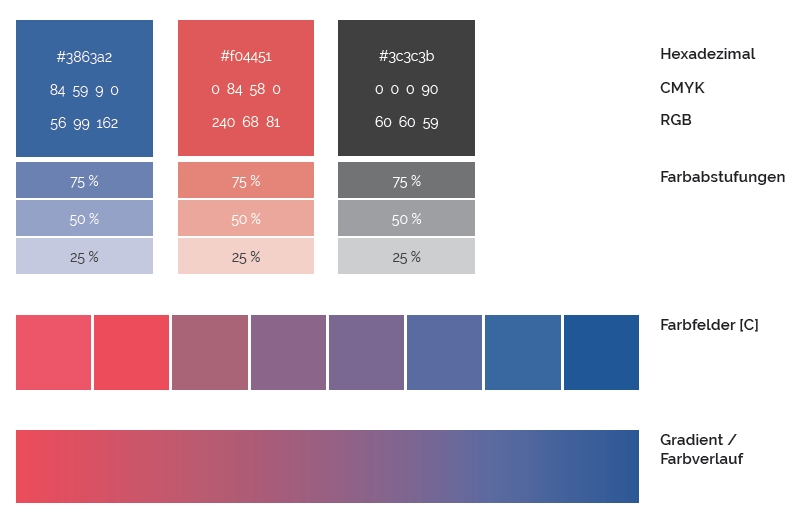

set up project tools
Create folder for the team within 06_projects
In the folder, create a team_base from the team_base template (right-click -> Google docs --> from template -> template_team_base and rename / adapt it as necessary
Share the folder (right-click on folder name -> share -> under general access set to "anonye with the link". Copy the link and pin it to the Slack channel as a bookmark.
If the project has any data privacy requirements, the participants need to sign the declaration on data security.
copy the German or English template from here into the project folder under 10_project_coordination.
The declaration outlines the requirements for the highest security setup (including the requirement to create a separate user account), so please make sure to adapt them to your specific project by removing passages not needed for your project. If you're unsure, ask our data privacy team (#data-protection-privacy Slack channel).
Export as PDF and and reupload the PDF to the folder for the team (see previous step)
Team members should sign this declaration and send it to you (e.g. via Slack DM or email). You can then upload the signed declarations to the project folder in 10_project_coordination (see "Initial Slack communication with team members" below).
Usually, our project teams use GitHub for collaboration. To request a repository in the CorrelAid GitHub team, please proceed as followed:
in your project team channel, collect the GitHub of all team members.
On GitHub, click the new button
Pick one of the templates that we have created as boilerplates for project repositories. If none fits, create an empty repository with a README and (optionally) gitignore for the language(s) you'll be using. The existing templates are:
cookiecutter-python-analysis: template based on the popular cookiecutter project. suitable for analysis and machine learning projects.
python-bare-template: minimal repository with Python gitignore
r-bare-template: minimal repository with R gitignore
: repository suitable for R analysis projects
Make sure to pick CorrelAid as the owner using the dropdown.
Choose repository visibility. Should be private by default unless it's an open source project and/or open data project
LICENSE can be left empty. If it's an open source project, choose MIT.
In Settings -> General, enable Projects for the repository so that the team can create a kanban style board for their issues if they want to.
Continue here once you have the GitHub profiles from the team members
invite team members as outside collaborators via Settings -> Collaborators and Teams. The default permission should be write, the team lead can also get manage.
This is necessary if the project data is sensitive or GDPR relevant. If you work with open data, you can probably skip this!
While our project teams usually use GitHub for their project work, we use our NextCloud instance for the initial data transfer from the organization to CorrelAid and from CorrelAid to the project team members.
Ask one of the project coordination admins (see below) to create a folder with your project id (e.g. 2021-02-COR) in the 06_projects folder structure to enable the data transfer. Project coordination admins with the necessary permissions are (so far):
Pia (@Pia B / [email protected])
Frie (@frie / [email protected])
This folder will only be shared with you, the project team and the NPO representatives.
Go to the 06_projects folder
Click the plus to create a new folder. Name it with the project id.
Enter the folder by clicking on it. In it, create a folderraw_data
Click on the share symbol next to the plus symbol. Invite everyone that needs access to the data via their email:
other project coordinators with their CorrelAid email
NPO representatives who share the data
team members who need to access the data
Please make sure that you're only sharing the project folder and not the whole of 06_projects! If you are inside the project specific folder (2000-00-TES in the example) it's fine!
You should have created a Slack channel for the project as part of the team selection phase. If you have not, you can do it now.
Once you have your Slack channel, invite or request to invite all selected team members to the Slack channel as members by inviting them to the Workspace and adding the created channel to the default Slack channels that they'll be added to (we have a standard plan).
If applicable, you should also invite the representatives of the NPO to the Slack workspace/channel. They might prefer to be invited as a guest if they also use Slack for their own organization. Check with them regarding their preferences. Having the NPO representative(s) on Slack makes team communication easier and increases NPO engagement.
It's always nice if people join a Slack channel and there is already a message waiting for them to get a conversation going. Hence, you should post a welcome message.
You can find a template message here.
Goals of the message:
get to know team members
point out Google drive folder and other bookmarks on the Slack channel
get necessary information and give actionable items
get GitHub profiles
sign declaration on data protection and security (if applicable)
Post an emoji poll on Slack to coordinate a date for the kickoff workshop.
Make sure to inform your team members at some point about the data privacy and security considerations for the project. If you are unsure about what applies to your project, ask the project coordinator - they should know this. Express yourself as clearly as possible in DO's and DON'Ts. For examples, please see here. You can do this as part of the kickoff or the onboarding process
If encryption is necessary for your project, share this documentation page with them so that they can familiarize themselves with the options. A more detailed introduction to the tools - particularly VeraCrypt - should be part of the kickoff.
Let us guide you in having a close look at your nascent project. Use the Questionnaire and its Companion Document below to identify the most relevant questions to answer or to pass them on to us!
At some point, someone in the organization may ask you to fill in the Ethics Questionnaire or have a look at it. It lists the most relevant parameters of what may become a CorrelAid project—ethicality issues more narrowly, and privacy or data protection issues more broadly. By filling in the Questionnaire, you provide a structured set of information for people (especially the Ethics Board) to evaluate where your project may need some tweaking or some extra safeguards.
The Questionnaire is here:
https://ee.correlaid.org/x/r5U5hM57
When you fill it in, have a look at the Companion Document, which we present to you below.
The Companion Document wants to help you to fill the questionnaire in the scoping process by directing your attention to issues that you might want to think about before they actually become issues. You are an ethical person. But the devil is in the details and nobody ever has all of them present at all times. Therefore, this document is a way to help you get an overview, so you don’t miss anything. Once you send off the filled-in questionnaire, we will learn a bunch about your project, and so will you. Also, feel free to talk to the Ethics Committee where it seems this questionnaire raises things you would like to discuss.
The general idea and the Ethics Committee’s prior assumption about each project is that there is at least one CorrelAid member (from here on: the Project Lead) who is leading - or, if still in ideation phase, scoping the goals and strategy of the project together with one or several people from the Partner organization (including the Contact, often the person who got in touch with CorrelAid). While the Contact knows and communicates what the Partner organization would like from the project, it is the Project Lead's role to know and clarify what is compatible with the values and resources of CorrelAid. So it is rather early—before and during the project scoping phase—that the Project Lead should familiarize themselves with this questionnaire, so the project goals are viable.
The questions concern three main areas: (1) Is the Partner organization eligible to be aided by a pro bono CorrelAid project? (2) Are the project's goals and general strategy in line with CorrelAid guidelines and values? (3) Are the goals and implementation of the project in line with the relevant data protection laws, especially the GDPR? Since you can save the questionnaire as a work in progress, it is a good idea to already fill in the Preliminaries section at the top, to identify the Lead (who is filling this out), the Partner, the project title and to already add descriptions of the Partner organization. If scoping has already advanced, you can also outline the goals and general strategy of the project here.
Give an abstract or executive summary of how you would describe the project. Around 250 words should be enough.
The legal form can already indicate whether we are dealing with a nonprofit. Some organizations are inherently nonprofit (for instance, e.V., gGmbH, gUG, eG), others are not (businesses for instance). It can also become important for several reasons if the Partner is located outside Germany.
When an organization is of the legally nonprofit type, this already means you have less justifying to do; when it is a corporation, a business or other type that does have the right to make a profit, you will have to justify in the comment box how it is still okay for a group of data enthusiasts to invest their time in this project pro bono.
Also, here is where you can elaborate if for some reason the Partner is not an organization, or not a single organization, or why else the assumption of them being an entity is beside the point.
Free qualified work should be provided to those who need it. Potential Partner organizations, even nonprofits, should not be so large and/or well-funded as to make CorrelAid's help into a mere bump in this quarter's bottom line. Examples:
The Partner organization is a large nonprofit that could provide funding for projects as the planned one.
The Partner organization actually has funds earmarked for such activities as the one that the project focuses on.
Please verify that the organization in question could not do this project or a similar one on its own. For the comment box: If the Partner does have funding, how is the project justified nevertheless? Why does the Partner not bring up the funding to do this project themselves?
The condition is that the Partner organization should not state values or show behaviors that are incompatible with CorrelAid's. You can look those up at our and . If you check “Yes”, it means that you have read or are aware of the Code of Conduct and find the Partner overall in alignment.
For the comment box: Comment on any even minor qualifications. No judgment if they later turn out to be irrelevant. This may be the only opportunity for us to discuss alignment, as these things usually do not directly have a bearing on the ins and outs of a project. It is unlikely that any cooperation is off the table just on account of you bringing up nuances that you would like to highlight here.
Also, if the Partner's values do deviate from CorrelAid's, how is the project justified nevertheless?
Think not just about the immediate benefit for the Partner organization, but about the greater scope: How does the project help make a positive contribution for the greater social good?
We collected some guiding questions that can help you to think of positive effects:
What individuals, groups, demographics or organizations will be positively affected by this project? How?
How are you measuring and communicating positive impact?
We also collected some examples of positive effects from previous CorrelAid projects. For instance: “Thanks to the project,
… non-data experts can visualize the survey results in an automated and consistent manner.” []
… non-data experts can interact with the data collection tool’s API in a tailored and simplified manner.”
Note that the guiding questions and examples are meant to help you fill the questionnaire but are by no means exhaustive.
CorrelAid also understands itself as having an educational purpose towards its members. Data4Good projects should bring benefits to all sides, Partners and project members. Therefore, it is important to point out what people can learn here. This aspect should not be hard to include and can be as trivial as project members learning how to use a particular tool or library with a particular type of data. For instance:
Project members learn how to build a dashboard in R/python.
They learn how to implement sentiment analysis.
Project members are willing to present their implementation of an analysis pipeline at a local CorrelAid meetup.
Please examine if learning is truly involved in your project; not all activities lend themselves to meaningful learning experiences—for instance mere data entry.
Harm can come about in many ways and at different points of the project. In this section we collected a range of different forms of harm that data-related projects can cause—not to demotivate or scare you, but to help you exclude any issues you may have been unaware of. In case of any doubt, you can get in touch with us.
Are you aware of any way in which your project could risk breaking the law? Note that we don’t expect you to know all of them or foresee the future but we would like you to share any doubts you do have by the moment you fill the questionnaire. Consider:
Human rights, data protection, IP and database rights, anti-discrimination laws;
Data sharing policies;
Regulation and ethics codes/frameworks that are specific to sectors (e.g., health, employment, taxation).
Here we tried to collect the forms and examples of undesired consequences from an otherwise perfectly successful project. Note that the guiding questions and examples are meant to help you fill the questionnaire but are by no means exhaustive:
Is there a risk that the collected data or analyses allow re-identification of individuals upon sharing, even after personal data had actually been anonymized?
Are the data sources that are involved in any way limited so they could influence your project’s outcomes? Consider:
Possible bias in data collection, such as inclusion or exclusion of particular groups of people. Could analysis of these data discriminate against any of them?
Consider the possibility of the project not working out.
For instance, if one project member's laptop gets stolen, could sensitive data be affected by this? (Again, since you hopefully read this ahead of finalizing your plans: You could now arrange for this not occurring, e.g. by implementing project-wide encryption, and mention it in your response.)
If project members fall out with each other, could work turn out unfinished because only one project member has the necessary expertise and all others would be unable to make up for it? Are there safeguards to still land the project gracefully after such a conflict? Keep in mind that the Partner may rely on the project, so that its failure could in fact represent harm to them.
Does the project do more than only fix a symptom where a more systemic approach would be better (even if outside the reach of CorrelAid)? Can instead an outcome be achieved that benefits the Partner beyond the short run, e.g., enables them to solve similar problems autonomously? For instance:
Instead of preparing a given data analysis, could there be a targeted knowledge transfer in the form of learning materials with the Partner’s data contexts as object of demonstration?
Will a solution (e.g., a dashboard or a machine learning model) work with new incoming data? With new incoming users?
Will the Partner be able to identify when a solution becomes outdated and should be updated (e.g., a tool gets deprecated or a machine learning model degrades)?
Your project may be solving more people's problems than you think. Consider making public what is elaborated in the project. This includes both communicating at CorrelAid events (local or organization-wide) the team's lessons learned during the project, and making code available. Also, consider the potential extra work that this may take or how it may impact the process: Good shared works contain documentation, commenting, and clean code. Preparing your work for sharing may add workload that you should consider in the scoping process. You may want to keep an eye on documenting interesting insights that may help others avoid issues you had to deal with.
This set of questions reflects the rules that the General Data Protection Regulation (GDPR), or Daten·schutz·grund·ver·ordnung (DSGVO), puts in place. Naturally, this is relevant for organizations that deal with data, and especially data about people. For this section, you find guidance right next to the questions themselves in the questionnaire.
Webinar “Datenschutz im Ehrenamt: Datenbestände Rechtskonform Nutzen” []
Data Ethics Canvas []
O‘Neil, Cathy (2016). Weapons of Math Destruction: How Big Data Increases Inequality and Threatens Democracy. Broadway Books
🇩🇪 Text in German as mostly German language skills are required for educational workshops and live-sessions.
Think-Pair-Share
Ziel: Kooperatives Lernen, Einstieg, Wiederholung, Brainstorming etc.
Ablauf:
- Einzeln nachdenken und Gedanken sammeln
- In Paaren / Gruppen dazu austauschen
- Präsentation der Ideen / Ergebnisse der Kleingruppen im Kurs
Glückstopf
Ziel: Einstieg, Überprüfung Wissen und Kompetenzen
Ablauf:
- Zeigen von wesentlichen Begriffen
- Per Zufall TN auswählen, die die Begriffe erklären sollen
Worldcafé
Our Data4Good projects are at the core of our work. In our skilled volunteering projects, we connect data scientist volunteers from our network network of over 2000 volunteers with nonprofit organisations. Through the projects, our volunteers have the opportunity to apply their existing skills and gain new knowledge. At the same time, they support nonprofit organisations with solving their data-related challenges. Over 2-8 months and in teams from 2-7 data scientists, CorrelAid volunteers have tackled diverse data challenges of nonprofits: from data collection, data visualization and exploratory data analysis to automation, reporting and advanced statistical analyses using machine learning and deep learning techniques.
Learn more about our projects so far here:
Ziel: Kooperatives Lernen, Diskussion und Reflexion
Ablauf:
- Pro Thema ein Tisch mit Papier und Stiften
- Jeder Tisch bekommt eine*n Gastgeber*in, der / die in das Thema abwechseln Gruppen einführt
- Ergebnisse jeder Gruppe werden der nächsten Gruppe präsentiert
Blitzlicht
Ziel: Kennenlernen, Einführung in das Thema
Ablauf:
- Thema wird genannt
- Kurze Äußerung (mündlich / schriftlich im Chat oder auf Whiteboard) jedes/r TN
Whiteboard
Ziel: Ermitteln und Aktivieren von Vorwissen
Ablauf:
- Thema und Arbeitsauftrag nennen
- Vorbereitetes, strukturiertes Whiteboard teilen
- Einzeln oder in Gruppen auf Whiteboard arbeiten lassen
Breakoutrooms
Ziel: Verbindung von sozialem und inhaltlichem Lernen, Wissen erarbeiten, anwenden und vertiefen
Ablauf:
- Einteilung in Gruppen
- Gruppen erarbeiten Aufträge, Impulse oder Hilfestellung durch Tutor*in
- Präsentation der einzelnen Gruppen im Kurs
Muddiest Point
Ziel: Lernerfolgskontrolle, formatives Assessment, Feedback
Ablauf:
- Frage wird auf Whiteboard oder digitaler Pinnwand festgehalten („Was war aus eurer Sicht der schwächste Teil der Veranstaltung und warum?“)
- TN haben Deadline, bis wann sie Feedback geben können
Murmelgruppen
Ziel: Einführung, Lernstand erheben, Wissen anwenden und vertiefen
Ablauf:
- Frage- oder Problemstellung, zu der sich zwei TN austauschen
- Ergebnis wird ins Plenum zurückgegeben
One-Minute-Paper
Ziel: Lernstand erheben, Wissen anwenden und vertiefen, wiederholen und festigen, Lernerfolgskontrolle, Feedback
Ablauf:
- Ein bis drei Fragen auf digitalem Whiteboard
- TN beantworten Fragen
- Antworten werden im Kurs besprochen und diskutiert
Peer-Feedback
Ziel: soziales Lernen, Motivation
Ablauf:
- Kriterien und Regeln für Feedback erarbeiten und festlegen
- Feedback-Paare zuteilen
- Qualität des Feedbacks beurteilen
Pro-Contra- Diskussion
Ziel: Wissen anwenden und vertiefen, Diskussion
Ablauf:
- Aufteilen der TN in zwei Gruppen: Pro und Contra
- Erarbeiten von Argumenten innerhalb der Gruppen
- Gemeinsame Diskussion
Quiz
Ziel: Stimmungs- und Meinungsabfrage, Aktivieren, Lernstandserhebung und -überprüfung, Lernen fördern, Evaluation
Ablauf:
- Umfrage vorbereiten
- Offene Fragen: nachhaltige Aktivierung der TN
- Geschlossene Fragen: schnelle Aktivierung, Lernstandserhebungen, Kennenlernen
Barcamp
Ziel: Partizipation, Aktivierung
Ablauf:
- Offene Workshops, wobei Ablauf und Inhalte von den TN selbst gestaltet werden
Gruppenpuzzle
Ziel: kooperatives Lernen
Ablauf:
- Treffen in einer Stamm-Gruppe und Austausch zum eigenen Thema
- Treffen in einer Expert*innen-Gruppe, bei der sich die einzelnen Expert*innen miteinander zu unterschiedlichen Themen austauschen
- Treffen in Stamm-Gruppe, um Ergebnisse aus anderer Diskussion zu sammeln
Pecha Kucha
Ziel: Wissen anwenden und vertiefen und filtern
Ablauf:
- Präsentation von einzelnen TN oder Gruppen
- Jeweils 20 Folien mit jeweils 20 Sekunden
Mapping
Ziel: Kennenlernen
Ablauf:
Moderation stellt nacheinander Fragen, z.B. zu letzter Reise etc.
TN positionieren sich auf Landkarte
Tanz der Moleküle
Ziel: Eisbrecher, Aktivierung, Gruppenbildung
Ablauf:
TN werden als einzelne Atome verstanden
Atome sollen sich zu Fragen oder nach Farbkarten etc. zusammenfinden
Speed Dating
Ziel: Eisbrecher, Aktivierung, Erfahrungsaustausch
Ablauf:
zwei TN in Breakoutsession tauschen sich zu einem Thema aus
nach 5 Minuten wird gewechsel und TN tauschen sich mit einem anderen/r TN aus
Kugellager
Ziel: Austausch, Aktivierung
Ablauf:
Moderation bestimmt ein Thema
TN werden in zwei gleich große Gruppen aufgeteilt, die jeweils den Innen- oder Außenkreis bilden
nach 2 Minuten bewegt sich der Außenkreis im Uhrzeigersinn weiter
Bildkarten
Ziel: assoziativer Einstieg
Ablauf:
TN sollen Bildkarten auswählen, die sie mit dem Thema oder Feedback oder anderem assoziieren
Six Thinking Hats
Ziel: Austausch aus verschiedenen Perspektiven
Ablauf:
Der weiße Hut: Analytisches Denken, Konzentration auf Tatsachen, Objektive Haltung
Der rote Hut: Emotionales Denken und Empfinden, Konzentration auf Gefühle und Meinungen, Subjektive Haltung
Der schwarze Hut: Kritisches Denken, Risikobetrachtung, Probleme, Skepsis, Kritik und Ängste beschreiben, Objektive Haltung
Der gelbe Hut: Optimistisches Denken, Was ist das Best-Case Szenario, Spekulative Haltung
Der grüne Hut: Kreatives, assoziatives Denken, Neue Ideen, Kreativität, Konstruktive Haltung
Der blaue Hut: Ordnendes, moderierendes Denken, Überblick über die Prozesse, Big Picture Haltung
Walt Disney Methode
Ziel: Austausch aus verschiedenen Perspektiven
Ablauf:
Träumer*in (Visionär*in, Ideenlieferant*in)
Realist*in (Verwirklicher*in, Macher*in)
Kritiker*in (Qualitäts-Manager*in, Controller*in)
Kofferpacken
Ziel: Abschluss, Festigung von Inhalten
Ablauf:
TN sollen auf Whiteboard (stellvertretend für Koffer) festhalten, was sie aus dem Kurs mitnehmen
Moderation fasst zusammen
5-Finger- Feedback
Ziel: Feedback
Ablauf:
Daumen: "Welche Inhalte haben mir besonders gut gefallen?"
Zeigefinger: "Das ist mir aufgefallen, das wollte ich noch loswerden"
Mittelfinger: Inhalte, die den TN nicht so gut gefallen haben
Ringfinger: Verbindungen, die man mit dem Kurs verknüpft - etwa Inhalte, die dem Gelernten ähnlich sind, oder Kontexte, in denen man die neuen Informationen einsetzen kann
Kleiner Finger: Inhalte, die in der Veranstaltung zu kurz gekommen sind, die die TN gerne ausführlicher behandelt hätten
Haltungswechsel
Ziel: Vermeidung langer Sitzzeiten in Online-Kursen
Ablauf:
- Auf Powerpoint Folien im Eck eine Figur in unterschiedlichen Haltungen abbilden
- TN auffordern, sich entsprechend der Figur zu bewegen
- Figuren: https://www.ph-heidelberg.de/gefoe/forschungsprofil/bewegende-methoden.html
Denktour
Ziel: Bewegung im Online-Kurs, Brainstorming
Ablauf:
- Zu einem Thema sollen Aspekte / Faktoren gefunden werden
- Thema an TN kommunizieren
- TN sollen sich mit einem Blatt in der Hand durch den Raum bewegen und damit in den nächsten 5 Minuten brainstormen
Walk and Talk
Ziel: Bewegung im Online-Kurs, kooperatives Lernen, Austausch
Ablauf:
- Einteilung der TN in Paare
- Paare tauschen Telefonnummern aus
- Bestimmte Zeit vorgegeben, in der TN sich austauschen und in der Zeit zu gehen
Zukunftsgespräch
Ziel: Austausch, Wissen vertiefen
Ablauf:
- TN in Gruppen aufteilen: rot = ängstlich, schwarz = skeptisch, geld = optimistisch
- Thema wird aus der jeweiligen Perspektive betrachtet und Argumente für die Rolle vorbereitet
- Einstiegsstatements der einzelnen Gruppen
- Gruppendiskussion
- Ableitung von Empfehlungen bzw. der gemeinsamen Zukunftsvision

Missing data and data quality: Sometimes data analysis turns out to be deficient to an extent that no analysis may indeed be better than a poor-quality analysis. Is this relevant to your project and are there guard rails to detect such a situation?
Data provenance: Do you trust the available data and the way they were collected?
When you create a survey to collect data, make sure that values can be entered reliably. For example, make sure the survey form allows a wide age range, short or long names, special characters, postal codes with leading zeros, and so on.
Issues related to machine learning and AI (skip if this is out of the project’s scope):
Is there a risk that a machine learning model could discriminate against any groups? For example, a language model trained on 20th century data might reflect a role for women in society that is no longer acceptable today.
Is your model intended to make an automated decision with significant impact for an individual or society? Is it ethical to transfer a decision to an algorithm in this situation?
If your model is intended to make predictions for individuals, remember that models usually treat people as groups with similar characteristics and that models make mistakes. People who belong to a group but are exceptions may be treated unfairly by such models.
By default, the models learn to fit the data they are trained on as well as possible. However, if the model is intended to make predictions that might have significant consequences for individuals, it might need not only a performance objective but also a fairness objective. For example, if a job advertising model learns that some job historically used to be more likely done by men, it will continue showing such job ads to men, which will exacerbate the existing gender bias.
Models that make predictions for people sometimes attempt to imitate a too complex reality based on some assumptions about this reality. If these assumptions are wrong, a model can cause damage. For example, a model that assumes that poor grades of pupils in one class indicate poor teaching can “punish” a teacher, whereas the true causes can be very different.
You might want to check whether your model receives “feedback” about its mistakes. E.g., a model that accepts or rejects job applicants may not receive feedback if it never sees whether those who were rejected could in fact be successful and valuable employees.
If your model has potential impact for an individual or society, you might want to check that your model is interpretable., i.e., that it is clear how it makes predictions, e.g., which features it uses the most when predicting. For example, simple models like linear regression or decision trees are considered interpretable whereas deep neural networks are considered “black boxes”.
Several actors are involved in a CorrelAid Data4Good project. Here is a small overview with the most important terminology.
NPO / the organization
our non-profit partner organization
Contact person
the contact person at the NPO. Usually we have one or two contact persons who we will talk with.
CorrelAid
CorrelAid as an organization
Project coordinator
someone who oversees the project from the time of acquisition to the final follow-up. Is not part of the project team, i.e. does not do data analysis. During the project work phase, the Project Coordinator is responsible for getting updates from the project team. Typically either Frie from the remote office or a CorrelAidX chapter lead.
Project lead / team lead
Leads the implementation of the project as part and primus inter pares of the project team. Typically also actively contributes to code or other outputs of the project (not solely 'team management' role).
A typical CorrelAid project goes through 6 stages. Those are sketched out here to give a high-level overview. More detailed content can be found in the rest of the manual.
CorrelAid has come in contact with a potential partner organization / NPO:
they've contacted us over email
we have met them at an event
we have approached them
someone else put us into contact with them
The project coordinator has established communication with the organization. Together with the contact person(s) from the NPO, they figure out whether and if so, how CorrelAid volunteers could support the NPO with their data challenge. Based on this information, the project coordinator develops the project call for applications in close coordination with the contact person(s) of the NPO.
The project coordinator sends out the call for applications via the newsletter and collects the applications. Once the application deadline has passed, the project coordinator looks for a selection committee who then select a team.
The project lead together with the project coordinator and the support of the relevant tool administrators sets up the project tooling and communication channels. The project coordinator together with the project lead and the NPO starts planning the kickoff.
The kickoff marks the official start of the project. Here, the NPO, the project coordinator, the project lead and the project team come together for a weekend (or an online event) to get to know each other, learn more about the background of the project and plan the project.
The project team works on the project, with regular feedback loops with the organization. The project team leader leads the team as primus inter pares and is responsible for keeping the project running. From time to time, the team gives an update to the project coordinator to ensure that no problems exist and that the project is running smoothly.
The project team hands over the finished analysis / visualization / .. to the NPO.
Feedback is collected by the project coordinator from both the NPO and the project team members.
NPO
✅
✅
✅
✅
✅: involved
🟨: optional / in reduced capacity
during the project work phase, the project coordinator regularly checks in with the project team to make sure everything is going smoothly. They are also available for support.
Ideally the project coordinator should find a project team lead during the scoping phase by directly asking people whether they'd be interested in the role. In this case, the team lead can be involved in the scoping and team selection processes.
Team Lead: As a team lead, you lead the implementation of the project as part and primus inter pares of the project team. In addition, you have some organizational tasks: Together with your team mates, you agree on an internal organization of your team, e.g. how often you have check-ins, how to organize the repository, how to keep track of progress, how often to talk to the NPO partner organization etc. Of course, you are not solely responsible for implementing those decisions but organize the team to be able to do so. Note: you do not need to be a technical expert to be a team lead, it is more about organizing a team and facilitating and following up on discussions.
Team member: You are able to structure your own work and learn new technologies and tools (mostly) on your own. This doesn't mean that you can't have questions for your team mates or prefer learning/working together with someone else - especially when dealing with technologies/techniques that are new to you. But in contrast to a team trainee, you are confident in finding resources that will help you and acquiring knowledge on your own.
Team trainee: As a team trainee, you do not have much experience with most of the technical tools that are used in the project and/or you only have very little experience with data analysis projects. You'll probably need a lot of support from your fellow team members, e.g. in setting up the project on your laptop or finding tasks that fit your skills (e.g. small data cleaning tasks). Note: you are not automatically a team trainee if this is your first CorrelAid project.
If you are still unsure which role to choose, choose the one which feels most appropriate and write a sentence in one of the open text fields that you were unsure.
Beginner = I have never done this before / I have never written a single line of code. User = I have gained some first experience in this field / I have written code on my own. Advanced = I have gained some experience / I have written complex scripts Expert = I know my way around very well / I write my own functions and packages.
You can review the criteria for team selection here.
Here are some practical tips:
Your motivation matters and it is an important component in the score but also in the qualitative assessments committee members make when deciding between equally qualified applicants. An application without any or a very meaningful "why" will probably be discarded, regardless of whether you have unsuccessfully applied in the past. Hence, please write about what motivates you for the project. Also, if you have a personal connection to the topic or the work the NPO is doing, please write it in the motivation. If you do not have experience expressing your motivation in a small paragraph of sentences, you can write bullet points instead. Here are some questions that can help you come up with something:
Why do you want to participate in a Data4Good project in general? Why do you want to spend 2-4 additional hours per week in front of the computer?
What motivates you about the organization? Have a look at their website. Why do you think their work is important?
Do you personally relate to the work of the partner organization? If so, how?
If you are new to data science but have job experience from a different field, please include soft skills and project management experience. Skills are not restricted to technical skills!
If you are part of a marginalized group, don't undersell yourself! :) Take a look at the experience scale and role descriptions above and when in doubt, take the more advanced category/role.
As a project mentor / reviewer, you might join a team (temporarily) to consult them so that they can improve the quality of their work by following best practices, hereby ensuring the long-term impact and sustainability of the project. This might include but is not limited to:
input and advice on appropriate analytical methods and models, e.g. which time series model would fit best the problem
recommending tools like packages, linter, code styler, documentation helpers, ...
give feedback on quality of documentation and how to improve it
review code and give tips to improve code quality, e.g. how to better structure code into functions or following better programming patterns
advice on how to set up the project, e.g. how code and/or data can be better structured
Time commitment: depends on your availability and the project's needs. Typically a one-time review / support is enough which should be a couple of hours (3-4 hours incl. reviewing the project, a meeting with the team and a follow up). In certain circumstances and if you want, you might join a team as a mentor for a longer period of time.
Background and your role: With our projects we want to do two things: support the partner NPO with their data challenges and provide learning opportunities for our volunteers. Learning about and implementing best practices is definitely a good learning that volunteers can take away from our projects. Plus, best practices will improve the quality of the output for our partner NPO. However, given the limited time resources in the context of volunteering, it's sometimes hard to do everything right. So whenever making recommendations, you should heavily prioritize what really will help the project in the long run: Maybe the inconsistent code styling really annoys your "clean code" heart but you know good documentation will have a higher impact on the overall quality and sustainability of the project.
In addition, as a team mentor, it is important that you consider that not all team members are as experienced, knowledgeable and skilled as you. Please a) have empathy with your fellow volunteers who are working on the project, especially those with less experience/skills, b) appreciate what they have done so far and the effort they put in and c) properly explain why things are important - it might not be obvious to less experienced folks. Have empathy - always remember that you also started out as a beginner once!
Finally, if your recommendations are not accepted / implemented, talk to the project coordinator to see what can be done so that the long-term sustainability and quality of the project are ensured.
Certificates of attendance can be created for each course. The item can be found at the bottom left of the menu. If no button is visible there yet, you will need to activate the participation certificates under Settings --> Extensions.
If you click on “Print certificates of attendance”, the template that is selected as the default will be used and the certificates for all participants will be created in a pdf file.
There is also the option of creating one for individual participants if you call up the participant's mask (there is a corresponding button there).
To create a layout for a certificate of attendance, you upload the pdf as a background (RLernen here, Data Literacy here) and then insert blocks for the name and the course date. Ensure that you create personalised tickets for the event (under Products --> Personalisation) so that you can use the participant's name for the certificates.
It is often difficult to say whether we do a project with an organisation. In this guide, we want to present the criteria that should guide that decision making process.
You can use this page to learn more about the criteria that we have used mostly implicitly for the past years when deciding on whether we want to do a project with a potential partner organisation. We have tried to put into words the informal thought and decision processes that have evolved over the past few years. If something is unclear, please let the ethics committee (#ask-the-ethics-committee on Slack) know.
Project team / team members
Volunteers of the CorrelAid network who are involved in the implementation of the project
Team trainee
a team member who is not as experienced yet.
Team mentor / reviewer
someone who (temporarily) consults the team on the project, giving tips on tools and best practices and reviewing existing work.
✅
Project coordinator
✅
✅
✅
🟨
🟨
✅
Project lead
🟨
🟨
✅
✅
✅
✅
Selection committee
✅
Project team
✅
✅
✅
✅


More information about our educational formats.
In For educational volunteers you will find further important information and tips on creating educational content.
Template for Ideation Phase (Questions that help guide talks with NPOs)
Relevant other pages:
Go through the criteria and answer the questions: they'll either be recognisable because they're followed by one or more of the emojis ✅, ❓, ❌or because they are printed in bold.
Note down whenever you have to answer with a ❓
If you have❓, the project idea is apparently not a clear case. In this case, you should involve the ethics committee that will review the case.
Partner
legal form
is the legal form one we collaborate with?
Partner
financial situation
does the partner have money to pay someone for this?
Partner
purpose
is the partner aligned with CorrelAids values?
What is the legal form of the potential partner?
Typically, we collaborate with Non-Profit organisations (NPO). In Germany, they are typically registered as a "Verein" (e.V.) and have a certain charitable purpose ("Gemeinnützigkeit"). Collaborating with NPOs is typically no problem - but still check all the other criteria!
Foundations ("Stiftungen") are also a potential partner that you might encounter. Depending on their size and supposed financial resources (see 1.2.), you should double-check with the core team.
Social entrepreneurship has been on the rise in the last few years, resulting in quite a lot of "charitable companies" (gGmbH, etc.). If your potential partner organisation is one of those, please check back with the core team call.
From time to time, we also encounter individuals who are pursuing a for-good project on their own, most often in addition to their job and open-source. One example is the MyAiGuide project.
Especially in political contexts, we might find initiatives that are not (yet) organised in a legal form and are rather loose.
Political parties ❓
CorrelAid is a non-partisan network. That means that typically we do not collaborate with political parties and/or organisations affiliated to political parties (e.g. their youth organisations). However, feel free to come to the core team call to discuss your idea and/or use the Slack community to find like-minded folks to pursue your idea outside of the official CorrelAid context.
Sometimes, university professors, PhD students or postdocs might approach you with a project to collaborate on. In those cases, it comes down to the content of the project (is it the main project of the person? does it have a for-good impact beyond research?) and other circumstances (cf. 1.2. could they pay someone?).
For-profit companies❌
Unless in very specific circumstances, we won't do projects for for-profit companies. If you think your project idea is one of the exceptions, please join the core team call and pitch it :)
Typically, CorrelAid Data4Good projects do not come at a cost for non-profits (although they can donate to us) except for the costs of in-person kickoff workshops (as of April 2021, this has obviously not been "a thing" for a while). This raises the question whether we should do projects with organisations who have large budgets or are for-profit in nature.
Some rules of thumb / questions to ask:
How many employees / how much budget do they have?
NPOs (e.V.) and foundations up to ~10-15 full-time employees: ✅
other circumstances: please check with the core team ❓
could the organisation (realistically) pay someone for the work? e.g.
a working student / student assistant?
an external consultant?
an employee
If this is clearly the case and you get the impression that they are just looking for free labor, we should not do the project: we do not want to replace paid work! ❌
Another way is to ask: "would/could this project happen without CorrelAid?" --> most NPOs will deny this so it's important to stay critical! If in doubt, ask the core team call!
Getting a feeling for this aspect can be a quite tricky and there have been quite a few discussions concerning this. So don't worry if you feel unsure about it - join the core team call and we'll figure it out together!
All potential partner organisations / individuals should be aligned with our values. Due to the nature of our network and the connections we make, this is typically not a problem, but please do some research to find out what they do and who they are - for example, check out their website and social media accounts. If you have any doubts, please ask the core team.
Main question: Is the organisation aligned with our values?
As stated above:
A good CorrelAid project is a win-win situation: our volunteers can apply and expand their knowledge / skills and the NPO gets help with their data challenge.
The main question is: could our volunteers learn something in the project? This is most often the case because CorrelAiders come in all shapes and sizes and skill levels. So even if you might find a project with a lot of data cleaning and a bit of data visualization boring, it could still be a very cool educational experience for less experienced data scientists.
That being said, a project should not only consist of mundane tasks like data entry, coding data (e.g. coding tweets into categories), data organisation in spreadsheets, etc.
If you have any questions / doubts about the for-good factor or ethical considerations of the potential project (you answered at least once with a ❓to one of the questions below) you should contact the ethics committee.
Does the project have a for-good factor? Will it positively impact and improve the organisation's work? Most often, this will be the case with NPOs - most NPOs just don't do data for the sake of it but come with a clear goal in mind.
Internal projects also should have a for-good factor, i.e. beyond learning about technologies, the project should still have some sort of for-good factor. For example:
open source development
deriving interesting insights from open data to answer social questions
create data visualizations to draw attention to social issues
...
Also very important to ask is: are there any ethical considerations? In particular, you should always question whether the project could cause harm in any way or infringe on the rights of the data subjects. For example:
will the project reinforce existing inequalities, e.g. racial or gender inequalities?
yes. -> the project is not in line with our values, hence we don't do the project ❌
not sure -> ❓
no. -> ✅
Is a technical, data-driven solution in the best interest of the affected people?
no. -> the project is not in line with , hence we don't do the project ❌
not sure -> ❓
will the technical solution make moral / ethical decisions?
yes / not sure -> ❓
no. -> ✅
will the project entail data from voice recordings, videos or photos of individuals?
yes -> ❓
no -> ✅
GDPR related questions:
does the organisation have the permission of the data subjects to use and analyze the data? (GDPR)
no -> organisations need the permission of the data subjects ❌
not sure -> ❓
yes -> ✅
is the data content sensitive? The defines data which are particularly sensitive and are not to be analyzed except in very certain circumstances.
yes -> ❓
no -> ✅
Processing of personal data revealing racial or ethnic origin, political opinions, religious or philosophical beliefs, or trade union membership, and the processing of genetic data, biometric data for the purpose of uniquely identifying a natural person, data concerning health or data concerning a natural person's sex life or sexual orientation shall be prohibited.
(Source: General Data Protection Regulation, Official Journal of the European Union, accessed on April, 16th 2021 here)
You can also refer to the following presentation (in German):
Will the project be sustainable for the partner organisation? Will the project have an impact beyond the time the CorrelAid team is available? Topics like hosting, maintenance and handovers should definitely be discussed if applicable (for "simple", one-off projects like generating a one-time report or some visualizations this might not be as important).
Example: A NPO approaches you - they need a dashboard to monitor their internal data processes. A shiny dashboard immediately comes to mind. In your talks with them, you should evaluate whether it is possible for them to a) host it themselves, b) host it on shinyapps.io or c) whether it could be used only locally on the laptops of 1-2 people.
A central feature of CorrelAid projects is that they are time-boxed, require at most 5 hours of commitment per week and typically don't last more than 6 months. Hence, when scoping a project, this should be an important point: Is the project do-able with volunteers and in a limited amount of time? If the project idea under discussion seems quite "large", it can make sense to break it down into smaller subprojects or propose to do an initial project to explore the idea and then a follow-up project.
CorrelAid supports partner organisations with their data challenges. And of course, we like to work on challenges that have a real impact either for our partner's work (e.g. improve their internal processes, help them with internal reporting or monitoring) or for the general public (e.g. develop impactful data visualizations, dashboards, ...). It boils down to the question:
Will CorrelAid volunteers "develop the whole core of the partner's business model / project / product"?
An example: a social startup wants to develop a machine learning model to offer a paid service to cities. They ask CorrelAid for assistance. In this case, it would probably be ok to offer some informal exchange. However, CorrelAid volunteers should not develop the ML model - we do not do free labor!
This aspect can be relevant for social entrepreneur partners and academic institutions / individuals (e.g. we should not do the main part of someone's PhD data work), but also could be relevant for NPOs and foundations.
find a diverse, capable team
We try to rank applicants on the following dimensions using a score that we generate using qualitative coding of open ended and closed ended answers. See for details.
interest in topic / motivation for the project
can the person learn something on the project?
is the sole motivation the technical challenge or learning new technologies? Ideally, project members should also be intrinsically motivated to help the NPO
The score is not the definite selection criterium though. It is a helper to support team selection committee members to make decisions that follow the following additional guidelines:
Overall, at least 50% of team seats are filled with applicants with genders currently underrepresented in tech (currently everyone who's not a cisgender man; cisgender = people whose gender identity matches their sex assigned at birth)
applicants belonging to groups currently underrepresented in tech should be given priority, especially when the project affects is relevant to their community/ies (e.g. in the motivation text it becomes apparent that a Black person is applying for a project working on anti-discrimination)
All team role seats ("lead", "member", "trainee" ) are filled. Typically, one spot in the team is reserved for a beginner ("trainee" role).
After the call for applications is sent out to the network, you can start looking for a team selection committee. Usually a team selection committee consists of 2-3 members:
the project coordinator(s)
optional: 1-2 people from the CorrelAid core or crew (e.g. board or ethics committee or other teams)
if available: the future team lead
The selection committee should be comprised so that gender parity is respected. In addition, it makes sense to include people with differing levels of experience. At least 1-2 of the members should be able to judge applications with regards to technical skills. People who have applied to the project cannot be part of the team selection committee.
You can find members for your committee by posting on Slack in #crew-directory or #project-coordination. Best include some information about the project. For example:
Do you want to be part of the team selection committee for [PROJECT NAME]? The project will be about training a model to do XX. It will be in Python.
Create a Slack Channel on the CorrelAid slack for the project. Give it a meaningful name that team members can remember.
The visibility of the channel should be private by default to give team members a sense of team-internal privacy. If the project is an open source project, you can also discuss with the team later whether they want to create a public channel.
We have a that - together with the HTML report (see below) facilitates the team selection process. This google sheet contains only pseudo-anonymized data (numeric ID, gender, role the person applied for, whether the person participated in a project before) of the applicants to keep the selection process as anonymized as possible.
Go to your project subfolder in the
Click New -> Google Sheets -> From template, then select the template team_selection_template_projectcycle
A new file will open. Give it a meaningful title, e.g "Team selection project cycle Q4 2023"
For each project that you want to do team selection for:
Duplicate the tab/sheet "Template"
important: name each project sheet with the project id, e.g 2022-04-LAU
important: in each project sheet, fill in the project id into cell B1 (will be highlighted in yellow), e.g 2022-04-LAU
The main work will happen in the project specific sheets, "Main table" is just for overview and later for exporting the results of the team selection.
The HTML report gives the team selection committee a nicely structured, well navigable and readable format to go through the applications that we received for the project.
For each project that you want to do team selection for, follow the instructions to create the HTML report and associated datasets.
You can send the HTML files to the respective team selection committee members via a Slack DM or in a small private channel.
The script that has generated the HTML report(s) should also have generated several csv files (as described ). For each project that you want to do team selection for:
Open the google_sheets_main_table.csv in a text editor of your choice (e.g. VSCode). Copy all lines except the header row.
Append it to the Main Table sheet of the Google Sheet by pasting it into column A .
Once finished for all projects, go to Data -> Split text to columns. This should spread the text data into the columns A to E. F + G will be filled once we work on the individual tabs.
Members of the team selection committee should then read the applications asynchronously. How to approach this depends on the number of applications. If there are many, it helps to do a first filter based on the answers provided to the open questions regarding skills and motivation.
In the process, team members should take first notes and score applicants in the project-specific tab of the Google Sheet. This helps to maker decisions quicker in the call.
Once you have found 2-4 people and have shared the tools (report and google sheet) with them, arrange with them for a video call. Depending on the number of applications
Notes for the process:
unless in specific circumstances, interviews with applicants are not conducted
the selection committee tries to come to a consensus decision. If a consensus cannot be reached, the majority decides. If there is no majority, the project coordinator decides.
Roles can be adapted, i.e. when you feel a person is "overqualified" for their role, you can "upgrade" their role
Before you send out rejection emails to all those applicants who were not selected for the team you should make sure that everyone is still interested in participating in the project. After all, 1-3 weeks might have passed since they applied and they could've changed their minds. You can use the . You can use BCC to send the emails to all accepted applicants at once.
After everyone has confirmed their interest, you can send out the emails to the applicants who could not be considered. You can use the rejection email template to do this. If you want to send out multiple rejections at once, please make sure to use blind copy (BCC). You can find .
Sometimes, no team lead applied. Then you can ask a qualified applicant to fill this role. You can find an email template here:
Course period 2024-2025
Membership lists, information on fundraising campaigns, participant lists and so on - Do you have data in your organisation and have no idea what to do with it? You need to write something about the impact of your project in your report and have never done anything to measure impact before? You want to tender a data project for your organisation but don't know what all the terms in the ‘world of data’ actually mean? Perhaps you've heard of data literacy but don't know exactly what it means? In our basic 12-week course on ‘Daten verstehen und nutzen" participants tackle these questions together with data professionals in weekly live-sessions.
Time required: 2-4 hours / week
Format: Integrated learning format with interactive learning platform
Weekly online live session with data science tutors, always on Fridays
Studying in learning tandems
Individual consultation hours
Find out more about "Daten verstehen und nutzen": https://correlaid.org/bildung/grundkurs-daten/
Project
educational factor
can our volunteers learn something in the project?
Project
for-good factor and ethical considerations
will this project have a positive impact for the partner and society as whole? will it cause no harm?
Project
sustainability
is the project sustainable for the partner?
Project
role of project in partner org
do we develop someone else's core product/project?
whether they had already the chance to participate in a CorrelAid project or not
people who have unsuccessfully applied to a project in the past should be preferably considered whenever possible
people who apply for the first time should be preferably considered compared to people who have already participated in a project
unofficial roles: When making a selection, the selection committee should aim to select people who have different areas of expertise so that they can help out each other. Here are some unofficial team "roles" that can be useful to think about when selecting team members beyond the "lead", "member", "trainee" distinction:
methods specialist: this is someone who has a high (theoretical) expertise in statistical and machine learning methods that are relevant to the project. They can give input when deciding on which model to use for specific use case.
programmer: they are quite experienced in the programming language used for the project and know different tooling and best practices that will help with code quality (e.g. how to setup a Python project). Ideally, this person is also quite good at git and can help other team members with merge conflicts and other git problems.
domain specialist: this person already knows a lot about the domain of the project (e.g. they've worked a lot with environmental data). They can give valuable input about the intricacies of the problem at hand.
project manager: this person has experience managing (data) project. They can help the team be as productive as possible. Ideally, this coincides with the team lead but also team members or even team trainees can be good "project managers"
data wrangler: this person is quite good at and enjoys cleaning and wrangling all sorts of data. They can speed up the process in the beginning of the project to get to a state where analysis / modelling / visualization can be done.
Archive. Communication is centralized and stored on Slack. This means it is easier to go back and find old conversations if necessary.
via team roles / team size
Past Application Status
Whether the applicant has already successfully applied, not applied or unsuccessfully applied
Yes
via Score
0: has successfully applied in the past / was part of a CorrelAid project
1: new applicant
2: unsuccessfully applied in the past
Motivation
Qualitative assessment of the "what motivates you to participate" question
No
via Score
0: Nothing written
1: only skills motivation ("want to improve my skills")
2: some interest in helping / giving back
3: general interest to help NPOs / do Data4Good
Skills
Qualitative assessment of the "what skills do you bring to the project" question
No
via Score
0: Nothing written
1: only very short & vague description, no reference to required skills
2: skills are described concisely and can be linked to required skills
3: not a lot of relevant skills but described how they fit / can learn.
Relevant self rated experience
Mean of relevant self-assessed technologies, topics and techniques.
No
via Score
Calculated manually. Values to use for calculation of mean:
Beginner: 0
User: 1
Advanced: 2
Score
Score = Relevant self rated experience + Motivation + Skills + Past Application Status
Calculated automatically once columns are filled in
the score is one criterium for team selection (see above)
Comments
written comments by team selection committee members
No
/
Corrected Role
The role you deem correct for the applicant. For example, a lot of women often apply for "lower" positions that they'd be suitable for.
No
/
Selected
The role the applicant is selected for. Only fill in for selected team members.
No
/
applicant_id
id of applicant from Kobo
Yes
/
Gender
Gender of applicant
Yes
via gender quota
Desired Role
the role the applicant applied for for this project
Yes
Our workshops in the “CorrelCompact” series are aimed at a broad audience from civil society and are open to anyone who is interested in the topic. The focus is particularly on the exchange between committed people, regardless of whether they work full-time or on a voluntary basis. The CorrelCompact workshop series is a course-accompanying offer to deepen basic knowledge for NPOs.
Nov 5th, 2024: Mission Datenqualität - vom Rohmaterial zum Datengold
Nov 19th, 2024: Data Storytelling - Daten sprechen lassen!
Dec 3rd, 2024: Diskriminierung durch Daten und Algorithmen
4: specific interest to help the project / organization
5: special interest in or relationship to the project and/or the organization
4: good fit of skills and past experience to required skills.
5: exceptional fit of skills and past experience to required skills.
Round to next integer.
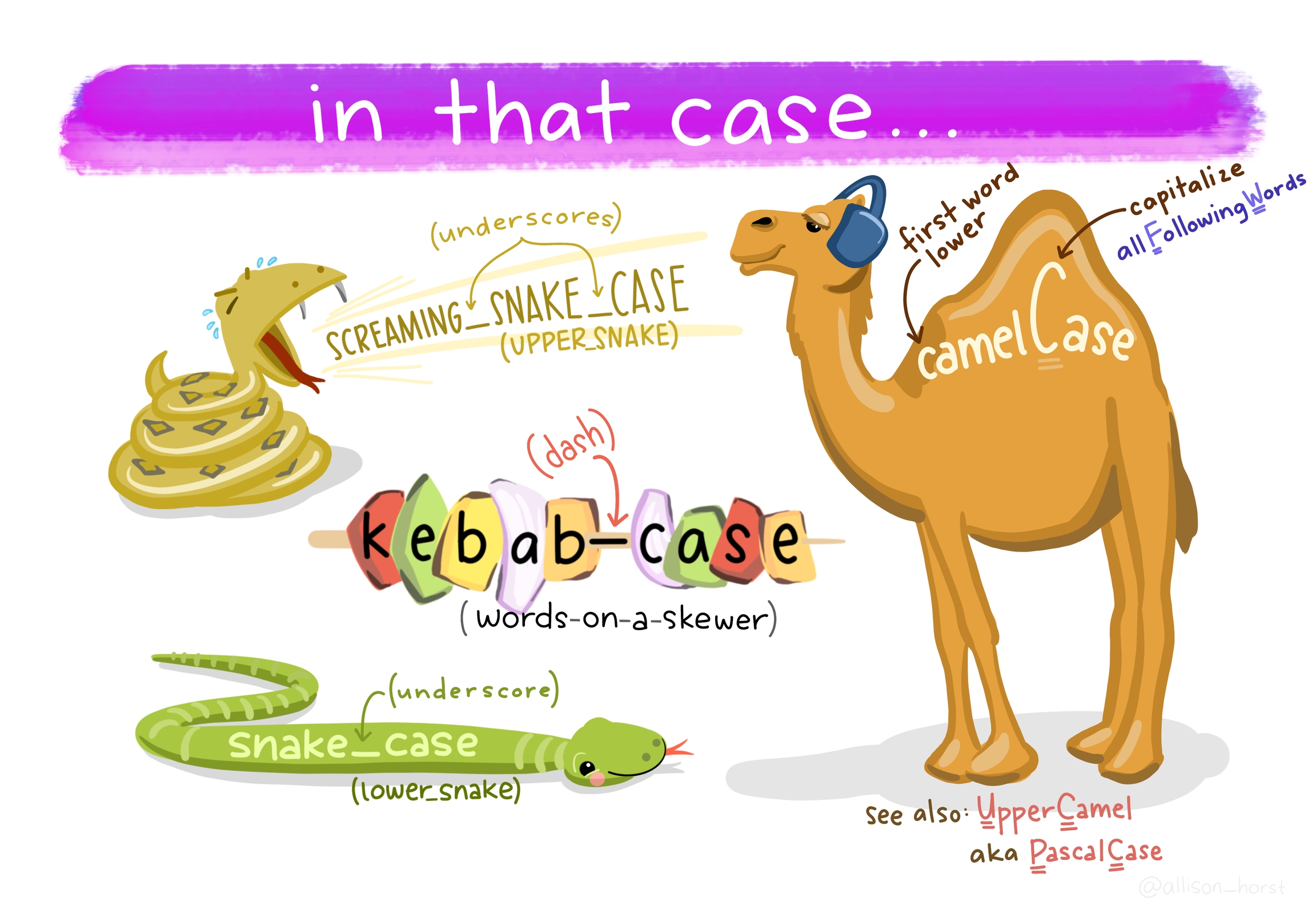
fill in this Google Form to request a Google Workspace account.
Set up if it is a personal account such as [email protected].
check out which you're in. This determines which / folders you have access to.
Read the
Read the .
personal email: [email protected]
group email:
...
Starting July 2022, we use Gmail through our for emails.
With your Google Workspace account, you get a personal email address that you can use for your CorrelAid activities, e.g. reaching out to Nonprofits.
Log into your Google account
Head to . Make sure you're still logged into your CorrelAid account by checking top right.
If you need access to group email (e.g. local chapter or another team address), read below.
send a test email, e.g. to your personal email address.
You can access your personal emails via one of the following ways:
Gmail browser client: Just log into your Google workspace account and go to . You might need to switch from your personal gmail account if that's set up as default.
All email clients such as Thunderbird or Outlook should support Gmail. Googling around - "set up gmail in [client]" - should give answers. If you need help or run into problems or want to set up something more complicated, ask Frie.
on smartphone: similarly, it should be easy to set up the google mail on your mobile phone.
It is possible to grant other accounts or groups access to a Gmail mailbox through delegation settings. Once configured, delegates can access a mailbox by clicking their account button in the top-right corner of the Gmail interface. Note that new delegation settings may take up to 24 hours to become active.
For detailed instructions on setting up email delegation, visit the .
You get access to the emails of a group such as a local chapter or the podcast team, if you are member of the corresponding heads google group. You can check whether you're member of this group by going to .
There are two ways you have access to this email/account:
access to emails is delegated to you because you are part of the heads Google group: Delegated access is a tool from Google that is typically used in a boss/assistant scenario, e.g. the assistant needs access to their boss' emails why the boss is on holiday. You can watch this if you want to understand the background. CorrelAid uses this tool to delegate access to group emails to the respective heads Google group. For example, access to [email protected] is delegated to the Google group group-lc-berlin-heads.
access to account credentials through Keepass file: Unfortunately, delegated access only works in the browser in Gmail directly. If you want to access the emails on your mobile phone or through an email client such as Outlook or Thunderbird, you need the credentials. You get access to the credentials of your group account through a Keepass database file that is shared with the members of the
Log into your personal account in the browser and go to . Go to the account dropdown on the top right and click on it. The group account should show up with a little key next to it. Switch to it to access the group account emails.
Check for troubleshooting.
to get the credentials for the group account
Sign into (google around if you are using the built-in mail app)
to get the credentials for the group account
Set up your favorite email client (Googling around - "set up gmail in [client]" - should give answers). If you need help or run into problems, ask Frie.
Use labels to assign conversations to each other: you can use to "assign" conversations to each other. This way, the other person/people know(s) that you're on this and that they don't have to take it on.
See .
Groups such as project teams, departments, or classmates can communicate and collaborate using Google Groups. If you want to invite a group to an event, or share documents with a group, you can send a single email to everyone in the group. ()
We use Google groups to arrange our volunteers into different groups, according to their interest and level of involvement and responsibility in CorrelAid. For example, each local chapter has two groups:
lc-konstanz: all people involved in the local chapter. They get access to the CorrelAidX shared drive where they can work on documents.
lc-konstanz-heads: the heads of the local chapter. They can manage members of the lc-konstanz group, and get access to the [email protected] email address/account.
You can see your group membership(s) at . Each group has a description which describes what members of this group can do/what they get access to.
You can find an overview of all groups at . Each group has a description which describes what members of this group can do/what they get access to.
If you are manager of a Google Group, you can add/remove members by going to and then clicking on the group you want to manage. In the sidebar on the left hand side, you'll find "People". There you can add/remove members.
Go to and make sure you are logged into your CorrelAid Google Workspace account.
This will redirect you to your "My Drive". There are three ways to interact with Google Drive which are accessible via the sidebar on the left:
⚠️My Drive: your personal Drive. It shows the most recent documents you worked on and gives you the option to create new files. Do not create files here unless they are really just for you - they will not be shared with anyone by default.
****❌You must not:
store project data from NPO partners if it is
store any other project data from NPO partners
don't store/write down (ethnicity, religion, political beliefs...) of other people (also incl. Google Docs/Google Sheets) -> for those cases, please use NextCloud or a .
⚠️Under certain circumstances
for meetings/information concerning/including external partners: ask them beforehand whether it is OK if you use Google Docs to write meeting minutes/plan things including them. Some organizations/partners might not want information about them on US servers. Respect that and use or a instead.
avoid storing personal data from CorrelAiders on Google Drive. Names and CorrelAid email addresses should be ok, but for instance, if you need to collect postal addresses, use a instead of Google Forms.
you can use Google Drive to transfer/store data from the partner organization under the condition that the project partner consented to this in written form.
✅ You can keep on the Google Drive:
meeting minutes for internal purposes, e.g. discussing the planning of an internal event
additional material such as certificates of attendance or data privacy agreements
use Google Drive to transfer/store Open Data
✅ Copy the link from the browser line and share with your team. They should be able to open the document because they have access to the Shared Drive folder where you put the file.
❌Avoid sharing the document via the "Share" button, especially changing permissions from Restricted to something more permissive. If you find yourself repeatedly sharing files via the Share functionality with the same people, consider requesting Google Workspace accounts for them instead.
⚠️Of course, sometimes it makes sense to share documents via the "Share" functionality, e.g. with an outside partner (partner organization, guest speaker, ...). In that case, you have to:
Files in MyDrive are not shared in the Shared Drive system, so other people won't be able to access them. This hinders collaboration. Hence, make sure to always create new documents from a Shared Drive location/folder.
We have added templates and will add more in the future, e.g. the .
How to use a template:
Choose an option:
From the , , , , or home screen, at the top, select one of the featured templates. Click Template gallery to see additional templates. Note: If you can't find Template gallery, go to .
If you already have a file open in one of the Docs editors, click FileNewFrom template and select the template you want.
Source:
Go to the template, click on "File" and then "make a copy". Make sure to store in the Shared Drive.
See the for questions & answers related to the Migration from Nextcloud / personal Google docs to Google Drive.
Only transfer CorrelAid-related files to the Google Workspace.
Go to MyDrive of your personal
Select the files you want to transfer to your CorrelAid Workspace account (you can select multiple files by holding Cmd respectively CTRL).
Right-click and download. This will download a zip file. Unzip it.
Delete the files from your personal Google account (right click > Move to bin) to avoid confusion with multiple files floating around.
In your CodiMD, click on the "eye" to only show the formatted text.
Use CMD (mac) / Ctrl + A to select all the text
Copy (ctrl/cmd + c)
Create new Google Doc
See in the overall FAQ.
Due to GDPR concerns, please avoid using Google Forms for anything requiring a sign up/personal data. Instead use:
Pretix for events -> Frie or Isabel can give you access
for forms such as feedback surveys or signup for internal events (e.g. a summer party) -> Frie or Isabel can give you access
You have your personal CorrelAid calendar(s) which you can find at .
You can also subscribe to your personal calendars from other accounts (e.g. Outlook, Google, Posteo) so that you already have your other appointments in view when planning your CorrelAid volunteering. A quick Google search should help you out:)
By default, your personal CorrelAid calendar can be seen by other CorrelAiders as well - they can't see the details of the event(s), just when you're busy. You can change this setting in the sharing & permissions settings of your calendar(s). See for the how-to and other things you can do (e.g share with specific person or group)
Optional: If you use Google calendar to manage your personal life outside of CorrelAid, you can add the CorrelAid calendar to it - this way you don't have to switch accounts in calendar.google.com. To do this, Google around whether this is also possible for other calendar solutions (Outlook, Posteo, ...)
You can arrange a meeting with someone else by using the "Meet with" box.
Example use case:
you want to see the calendar of one of the CorrelAid employees to send them a meeting invite*
You can find and display calendars of individual people by clicking the plus next to “Other calendars”, then “subscribe to new calendar” and then typing the name of the person
*don’t just send people meeting invites out of the blue - that’s rude. Always ask first, e.g. via Slack DM :)
Example use cases:
CorrelAidX chapter calendar
global CorrelAid event calendar
Calendar for Mentoring Program
You can create a group calendar and share it with individuals or group(s) within the workspace as described . You can find the list of all groups . You can give different groups different permissions, e.g. the lc-heads group editing rights and the lc group reading rights.
You can also .
Example use case:
you want to display a group calendar, e.g. the calendar of your local chapter
Ask one of the group admins (e.g. the local chapter head) to send you the calendar ID, as described .
Then click the ➕next to "Other calendars" and click on "Subscribe to new calendar". Enter the calendar ID and hit Enter. The calendar should now appear in your "other calendars" section.
Different teams might have different calendars to organize themselves (e.g. the remote office has a team calendar). For the whole of CorrelAid, there exists an events calendar which provides an overview over events organized by the remote office, the association, local chapters, participation of CorrelAid at external events etc.
To add the calendar to your CorrelAid Google account:
make sure you're logged into with your CorrelAid account
Click on . This should open a pop-up in your browser.
Everyone can add events to the calendar. Please use this responsibly and make sure not to add personal events to it. Use a very distinctive color for the calendar (e.g. black, brown) to make sure that this doesn't happen.
See page on .
use case: new chapter or new team that might need:
a shared email account (collaborative inbox)
a digital workspace, i.e. a shared drive in Google Drive
...
First we have to create the google user.
Go to the
Create a new user. The first name should be "CorrelAid(X)", the last name indicative of the group's purpose, e.g. "Community Team" or the city name if it's a CorrelAidX account.
Take note of the password but don't send it via plain text / Slack to anyone.
Optional: Then we create the corresponding groups. This is necessary if we want a group of people to be able to access the emails or give them a shared drive
explanation. for team accounts there are:
group-[teamname]. members of the team/chapter. They typically get access to the shared drive, but not to group email.
optional for larger groups or local chapters: group-[teamname]-heads. this group will only contain the leading people of the team/chapter who'll get access to the mails etc.
go to the
create the group for the team/chapter. all but a few groups start with group prefix. Check existing groups for the naming conventions. The description should clearly state what access rights are associated with the group. For example: "Podcast. Gives access to shared drive(s)/folders: 04_podcast, 05_pr." or for a heads group: "Heads of Podcast Team. Access to Google Workspace User [email protected] (via password database file in 08_vaults).access to password to Soundcloud, managers of Google Group group-podcast"
add members to the group(s).
The password from step 1 can be shared with the team or its heads. You can do so with a keepass vault. Check out the documentation . Specific instructions:
for step 2: give the file a short name. see the files in for inspiration
for step 3: in Bitwarden, there is a secret note "keepass" which contains instructions how to generate a password.
for step 4: and share the file (not the drive!) with the heads group you created earlier (right-click -> share). if you didn't create a heads group, then with the normal group.
Finally, you need to give the "heads" (or everyone if a small group) access to the emails. They can either use the credentials from the vault or use the delegated access in the browser (read for more information and instructions for users).
To delegate email access:
log in to the group account (e.g. [email protected]) with the credentials in the vault
go to gmail.com and then to settings -> all settings -> accounts
under "Grant access to your account:" click on "add another account". an old-school looking window with yellow background will open. there you have to enter the groupname + @correlaid.org, .e.g [email protected]. then click on invite.
if they also need a shared drive, you can create a new one for them.
go to
click the big "new" button
name the drive. then share it with the group-office and the group(s) you created earlier. give them the content manager role.
optional: set up your favorite email client
optional: Set up labels/folders to stay organized. Check out the keyboard shortcuts to get more productive in gmail.
headsgroup-lc-berlin-headsberlin.kdbx✅ Shared Drive: The shared drive system where people have access to files relevant to them. If you create/edit/delete files here, your teammates can directly access them as well. The shared drive system replaces NextCloud (with exceptions for sensitive project data, see below).
✅ Priority: a new way of creating your own personal "view" of what is in Shared Drives. You can "pin" documents and sort them into workspaces - which won't affect the way things are organized in Shared Drive. You can use this freely as you like. Just remember: this is just for you. You can make Priority your default Drive landing page by changing it in the settings (⚙️ in the top right).
Go to Shared Drives and explore. You should have access to the 00_assets drive where you can find template slides, the CorrelAid logo and other useful templates and documents.
If you have CorrelAid files/content somewhere else/on your personal laptop: Read the "What (not) to store on Google Drive" subsection below. Then, migrate any files you have on your personal laptop / your personal Google account. For the latter, see the FAQ.
Setting up a local chapter? There is a suggestion for how to structure your local chapter folder in the 99_example_chapter. Copy-paste that to your own chapter folder to get going!
Check out this article to learn more about how you can optimize your personal drive setup / find things faster! :)
Click the "Share" button
Click on "Get Link"
Change "Restricted" to "Anyone with the link" (for outside people) or "CorrelAid e.V." (e.g. for internal memos)
From Drive, click New and next to Google Docs, Sheets, Slides, Forms, or Sites point to the Right arrow and click From a template.
Switch to your CorrelAid account on Google Drive. Click ⚙️ on the top right, open the Settings and make sure the "Convert Uploads" tickbox is set. This ensures that the downloaded files are automatically converted to Google Docs/Slides/Sheets.
Go to the Shared Drive location where you want to dump your files. Right-click > folder upload. Select your unzipped folder in your Downloads folder.
After the upload has completed, move the files by right-clicking > "Move to". Alternatively, download Drive for Desktop to move files more quickly using your file explorer.
Update links to files, e.g. pinned in Slack channels.
Paste (ctrl/cmd + v)
Delete the Pad from CodiMD via the permission dropdown
send the people the instructions on how to access the mail.
Quick links
decide whether we should do a project with the organization
if yes, scope the project
currently under evaluation. ask in #team-project-coordination.
In the scoping phase, you should aim to communicate regularly and repeatedly with the NPO to make sure that we a) really want to do a project with them and b) can define a project which will work for both the NPO and the CorrelAid team. Usually, 2-4 iterations over 1-4 weeks are necessary to define a project so that we can send it out via our newsletter.
In principle, you are free in how you communicate with the NPO: email, phone, video call or in-person are all valid choices. However, aim for at least one personal conversation (i.e. not email). It's a good idea to start sharing notes from the scoping process early with the NPO so that you can have a shared record of what your plans and ideas are.
Write down initial discussions and ideas and then move towards formulating a call for applications. To do so, it makes sense to create two Google docs based on the templates in this folder.
Create a subfolder for the project in the
Create one Google doc for taking notes during the initial call(s) --> template_scoping.
Create another Google doc for the call for applications --> template_call_for_applications (there are German and English versions and a version for the projectcycle which would include multiple calls)
To create the docs from the templates:
open the and open the template you want. Select all content and copy to a new Google doc. OR:
in the folder where you want to create the google doc (see step 1 above), right-click --> Google Docs --> From Template and then select the template from the gallery.
There are several things you need to discuss with the NPO over the course of the scoping phase:
content and scope of the project
expectation management & organization commitments
data security / privacy & data access
timeline
This is arguably the most interesting part. Here, you and the NPO should elaborate together what should be part of the project and how CorrelAid volunteers can help the NPO while at the same time having a good learning experience.
What's a good CorrelAid project? When should we do a project? When not?
The ethics questionnaire is a great place to get an overview over criteria and potential ethical no-gos that could prevent a project.
This older guide can also be useful (will potentially be retracted in the future)
Finding all this out might require a call with the potential partner, so don't make promises too early before you have established that this will be a good idea.
It is important to get as good a picture of the situation as possible. While this process is not standardized, here are some resources:
a catalogue of possibly helpful questions can be found in the .
to get an overview where the organization "stands" when it comes to data
While coming to an agreement on the content and scope of the project is important, you should leave enough room so that goals can be adjusted later on in the project if necessary. Avoid going into too much technical detail in the project description. Focus on what the organization needs and fix the rough technologies (Python or R? Data Visualization or Machine Learning Model?), and leave the more detailed how to the project team.
Another important part of the ideation phase is expectation management. You should make clear that:
... CorrelAid is a volunteer-based organization. That means that the project team members are volunteers who will usually spend 3-5 hours per week on the project. It also means that rarely volunteers might drop out of the project because they're suddenly faced with other, unforeseen challenges in their life. CorrelAid is not a service provider or a business that can guarantee deliverables nor timelines.
... CorrelAid projects do not only serve the NPO but also our volunteers by providing learning opportunites (see info box above). This also means that our project teams are diverse such that we do reserve at least one spot for a less experienced data scientist.
Fortunately, almost all NPOs will totally understand those points because they also rely on volunteering in their work. :)
In addition to those "soft" expectation management issues, you should also get the OK from the organization that they are willing and able to:
support the project team over the course of the project, i.e. they will be available for regular calls / email communication / meetings to answer questions and give feedback
will be able to participate in the kickoff
Data protection and privacy is very important to CorrelAid. Hence, you should find out early what kind of data is to be collected and/or analysed in the project so that the project lead and project team can take on appropriate measures to correctly store and process the data.
To make yourself familiar with the different types of data - especially the concept of "personal data" -, please check out the "" section of the data security & privacy page:
After you've familiarized yourself with the definitions, you should be able to decide on the right project setup together with the NPO by asking the following questions.
Will any kind of personal data be involved in the project?
If 👍:
Most of the times, CorrelAid teams will get a pseudonymized version of the data (i.e. individuals are still identifiable with the use of additional information). But even if the partner organization claims the data is truly anonymized, CorrelAid teams should not rely on that claim. Hence, in any case CorrelAid teams dealing with any kind of personal data should always adhere to the following setup:
If 👎:
If the project does not involve personal data, it depends on the requirements and wishes of the NPO which data protection & security measures the project team needs to adopt. Here are the questions to ask the NPO.
Make sure the organization understands the attack vector, i.e. if a laptop of a team member was stolen, the data could be extracted from the hard drive.
If data can be stored unencrypted, CorrelAid team members do not need to ensure encryption which can be easier, especially for team trainees.
Can the data be uploaded to a private GitHub repository?
Make sure that the organization understands that GitHub has their servers in the US. CorrelAid does not self-host a version control service.
With a private repository access to the repository would be limited to team members and the project coordinator. In consequence the data would only be accessible to team members and the project coordinator.
If data can be stored on GitHub, they can be put under version control, i.e. changes to raw data can be tracked and reverted easily if necessary. In addition, it makes collaboration in the team easier because the setup is shared through GitHub.
Can the code and data be published to a public GitHub repository?
If the organization decides to open source the code and data to the public, it is accessible to everyone.
Other organizations and data scientists can make use of our work and we would contribute to open source.
If the NPO decides that they are ok with open sourcing code + data, you should help them choose a license for data and code. is a good resource for deciding this.
Get written confirmation from NPO
Always confirm what you discussed in in-person or in calls via a clearly formulated email with the NPO, e.g. by copying the table above with the answers of the NPO and asking for their written confirmation of the agreed privacy rules. You can store the email in the Google Drive folder where you keep the organisational details of the project.
Finally, you should also agree on a rough timeline. A usual project can look like:
Please always add in a bit of buffer. Holidays etc. are a thing, so you shouldn't plan with all volunteers working 3-5 hours on the project all weeks.
A project needs a team. Before you send out the call for applications, you should define roughly how you would like the team to look like.
Usually, CorrelAid teams consist of 4-6 people, but there can also be smaller teams (e.g. a two-person team) or larger teams if the project is very comprehensive and there are several sub-projects that can be worked on simultaneously.
Team size - always overstaff!
Previous experience has shown that there is usually a "loss" of 1-2 people over the course of a project. Hence, if in doubt whether you want x or x+1 people on the team, rather go with x+1. Rather overstaff than understaff!
With regards to skills, it can be useful to think of different "roles" that you want to fill. In a typical CorrelAid project, there are three types of team roles:
project lead / team lead: The project lead is a team member that has some additional responsibilities such as coordination of the team, being the primary contact person of the organization, and reporting back to the project coordinator (aka you). Usually, the project lead is also a more experienced data scientist who can help others with technical problems but this doesn't have to be the case. The project lead can also be someone who is very knowledgable and has high domain expertise.
team member: "regular" team member: upper beginner level, mid-level and experienced data scientists / data analysts.
team trainee: at least one position in every CorrelAid project is reserved for less experienced data scientists who are just at the start of their data science journey.
A usual CorrelAid project team looks like this:
1 project lead
2-4 team members
1 team trainee
Depending on the project, you can also define two project leads or team trainees, or have more "regular" team members.
When and how to find a team lead
Ideally, you have the position of the team lead filled before sending out the call for applications. This way, they can participate in the team selection process and can already be involved in some communication with the NPO. In addition, if you know the team lead personally, they will probably be more committed to the project's success.
If you don't know anyone who could be a candidate, ask around in the CorrelAid crew whether someone knows someone who could be interested in the project. In CorrelAidX contexts, ask people who have attended several meetups / who you know personally.
CorrelAidX projects
In , we have so-called groups for all chapters, i.e. we can contact all CorrelAid members who are interested in activities of your CorrelAidX chapter. Usually, CorrelAidX projects should be sent out to this local newsletter list to give everyone in your area the chance to apply for the project. However, you can also draw from the global network if you want.
If you are just starting out as a chapter and just acquired your first project, it is also possible to form a team out of the initial members of the chapter without sending the project over your local section of the newsletter. In this way, you can experience a CorrelAid project together and pass on your knowledge in later projects.
draft call for applications on Google Docs
get approval for call for applications from NPO
add project to KoboToolbox form
Once you have decided together with the NPO that a project makes sense and you have a clear idea of the scope and content of the project, you can start drafting the call for applications (de: Projektausschreibung). The call for applications is the central way how we announce our projects and how we collect applications from our network.
You can draft the call for applications on Google Docs or CodiMD. In order to make this as easy as possible for you, we provide for this that closely mirror the structure of the Mailchimp template that you'll use later to send it out to the network.
Copy the content of the Google Template into a new Google doc (or create a new doc from the template) or CodiMD and rename it to reflect your project's name. Then you can start filling in the necessary information.
For project applications, we have a that we use for all projects. At the beginning of the survey, applicants are asked to select which project they want to apply to. Hence, you need to add your project to this sign-up form.
Log into
Open the for the form "Applications for CorrelAid Projects".
Click "add another response" under the question "Für welche Projekte möchtest Du dich bewerben?"
add the response option in the format {project_id}: title of the project, e.g. 2022-04-LAU: A project title. The : is important!
under XML value, add the project id, e.g 2022-04-LAU. This is important for data cleaning to work when generating the HTML reports.
The question "Welche Rolle möchtest Du im jeweiligen Projekt einnehmen?" is a matrix question so the first block of its settings are the general configuration. Skip this and duplicate the block of one of the previous projects. You need to edit the title of the block but then also go to the settings (cog wheel) to edit the "data column name" there as well.
Delete old entries from the two questions if they are not needed anymore because the application deadline has expired.
Save the current state and exit the form builder with the "X".
Update the translations by going to the Form tab and clicking on the Globe emoji next to Languages. Click again on the globe emoji next to English and find the two entries that you added in the form. You can just copy-paste whatever you put into the form builder because we do not translate the call for applications either. Important: the project ID stays the same, regardless of language.
Click "Redeploy" in the to publish your changes
Now your project is live and you an send out the call for applications to our newsletter linking to the form with this link: (this is the "online-only once per respondent" link)
Once you're finished drafting your call for applications and have checked back with the organization to get a go-ahead, you can send it out to our network using our newsletter list.
log in to mailerlite using the [email protected] account
create a mailerlite campaign
content of the campaign:
if only one project: you can insert the whole call for applications into the mail
if multiple projects: insert the summary and overview blocks for each project and then link to the Google doc (don't forget to set "Viewer" permissions for "everyone")
Choose the Volunteer Newsletter group as recipients.
team size & composition
DO: team members need to sign the declaration on data protection and security (de: Datenschutzverpflichtungserklärung) (templates are here)
DO (if very sensitive data): team members create separate user account on their machine just for the project
Can the code and data be published to a public GitHub repository?
✅
The repository can be public. Appropriate licences for code and data need to be chosen.
Can the code and data be published to a public GitHub repository?
❌
The repository cannot be public.
Handover workshop
either online (1-3 hours) or a in-person meeting (1-3 hours)
Final closing event
1 hour (CorrelAid) public event where the team and the NPO present their result to interested CorrelAiders (or even the public)
Follow-up
immediately after handover workshop and after several months
send out call for applications to newsletter
(if necessary), send out reminder to newsletter
Can the data be stored unencryped on the local machines?
✅
Team members do not need to use VeraCrypt or encrypt their home folder.
Can the data be stored unencrypted on the local machines?
❌
Team members need to use VeraCrypt or encrypt their home folder.
Can the data be uploaded to a private GitHub repository?
✅
Team members can upload raw and all kinds of processed data to GitHub. The initial data transfer to the project team can be done using GitHub.
Can the data be uploaded to a private GitHub repository?
❌
Send out call for applications
Collecting applications
1.5-2 weeks
Team selection
1 week
Onboarding + coordination of kickoff
1-5 weeks
Kickoff workshop
online event (unless otherwise organized)
Project work
1-6 months
Team members cannot upload raw and processed data to GitHub. Instead, they should document relevant folder structures in the README of the repository and put the data folder in .gitignore. The initial data transfer to the project team needs to be done via the .